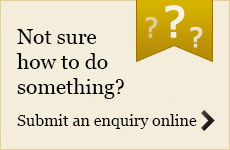Image Popup
The image pop-up is intended for more 'light-weight' situations where you only want to display one image with a pop-up in certain areas of a page OR have a small amount of images to display.
Individual Pop-Up
This pattern is specifically if you are only wanting an individual image to 'pop-up' and reveal the larger version of the image. If you use more than one on a page, once the page is loaded, each gallery instance(image) will have a different rel tag on the anchor surrounding the image. These will then appear in a consecutive order such as 'gallery-1', 'gallery-2', 'gallery-3' etc for each individual image so that each image is seen as a separate gallery which inhibits the images from scrolling through when they pop-up.
Left Aligned
Small
Large
- - -
Right Aligned
Small
Large
- - -
Multiple Image Pop-Up Row
This pattern should only be used when you can fit the images you want on a single row. If your images flow across the row, you should be using an image gallery, not the pop-up pattern.
Small
Large