Answers to your most asked questions about uni
You’ve got questions, and the Orientation Team have the answers!
So, before you panic-Google anything, check out these most-asked questions because chances are someone else has already been confused so you don’t have to be.

Meet your Orientation Team! Left to right, Lily, Foo the Portuguese Water Dog, and Lana.
Textbooks
How do I tell if there’s a textbook?
Will they be available electronically? If so, how do I get it?
If I need a physical one, how do I get it?
Lana: Hmmm, ok let’s just deal with the big questions up front shall we...
To see if there is a textbook for your course, check in the Course Readings tab in MyUni. Each course has a Course Readings tab in the grey navigation menu. If it’s there, congrats, you’ve got required reading.
If the textbook is available electronically, you can get it through Library Search, but first — don’t forget to log into MyLibrary (top right-hand corner) to access most of the Library’s online resources.
To get a physical copy of a textbook, search for the title in Library Search and check its location. You will need to make note of the call number (e.g. Main Collection 657.0218 D3114a.8) — yes, those weird codes matter! and look for it in the Library. If it is already on loan or located at a different campus, you can place a request on the item and let the system work for you.
The Library’s Services for Students webpage answers all these questions and more!
Now go forth and get that textbook — because ignorance isn’t bliss when there’s an assignment coming.
What if I have a timetable clash?
Lily: are you sure this isn’t the biggest question?! Hmmm, let’s have a look ...
Can’t enrol online because of a timetable clash? If you can't resolve this yourself - e.g. there is a conflict between two lectures and no alternative times - you can request a timetable clash override by submitting the Resolution form.
Alternatively, contact the Ask Adelaide live chat to resolve a timetable clash.
-
In Access Adelaide, find the Request ID number next to the red clash alert.
-
Navigate to the Ask Adelaide Contact Us webpage. In the Chat online box, click the button Chat with a Service Agent.
-
Once the live chat pop-up appears, the operator will ask for the Request ID number.
From here, the operator will help resolve the clash. Ask Adelaide live chat operators are real people, not bots, ensuring expert problem-solving and understanding for complex queries.
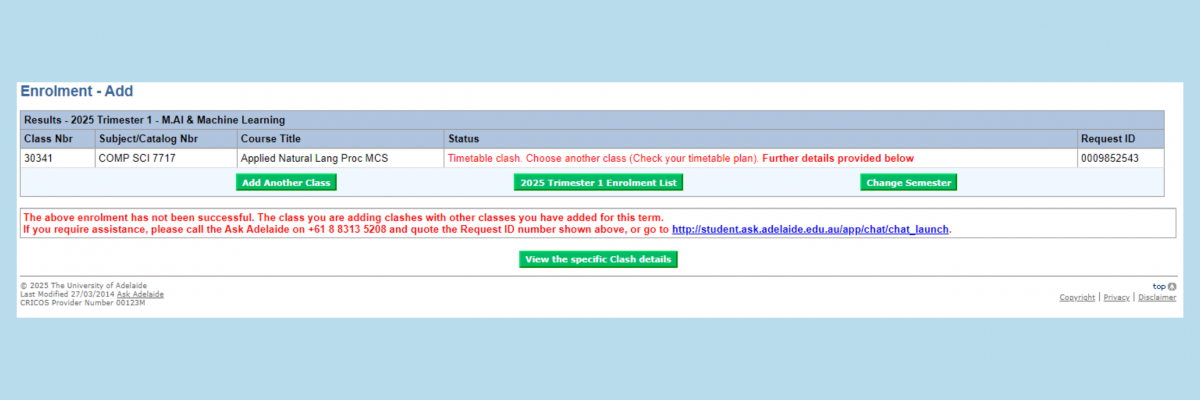
An example of how a timetable clash appears in the Access Adelaide enrolment screen. Note the Request ID number on the right.
What if I can’t get to a class for other reasons?
Foo: 🐶 Oh no, hooman! Did you get stuck in the couch like I do sometimes? Or maybe you saw a possum and got totally distracted?
Usually, you can contact your course tutor by email. This means the person who is running the tutorial, workshop, lab or other teaching activity. You’ll learn the name of your tutor in your first class, or you might find their details on the course MyUni page in Course Contacts.
In some classes, active participation is part of the assessment. If this is the case, how to report an absence will probably be described in the assessment instructions or marking criteria.
How do I find out who my course coordinator is?
Lana: I can’t Google the answer, can I? No, ok I’ll have to log into MyUni ...
Your tutor may be different than the course coordinator. You can find out who your course coordinator is through the Course Outline. It should also be in the Course Contacts page on MyUni.
Who do I talk to if I’m feeling overwhelmed?
Lily: This is a great question!
Counselling Support at the University of Adelaide is free, confidential and available to all enrolled students because life isn’t just about cramming for exams. Counsellors are available on each campus. If it’s your first time making an appointment, visit the Counselling Support website and fill out the registration form.
And if you’re looking for tips on how to make 2020THRIVE a reality, the Wellbeing Hub website is packed with tips about handling life.
Can I get Office365 for free?
Lana: The short answer is a resounding, YES!
Current students have free access to all key Microsoft applications including Word, Excel, Teams, Outlook, PowerPoint and Forms, as well as OneDrive where you can store files. They’re available for you to use online or install on your devices. Start getting free Microsoft by navigating to the 365 login webpage and use your university account to log in.
Can I get Adobe Creative Cloud?
Foo: 🐶 Wait, you’re telling me you can get Adobe Creative Cloud for way less just because you’re a student?! That’s like getting premium dog treats at kibble prices! Go sniff around the Adobe website to see how much you can save with a student discount.
How can I find my student ‘A’ ID number?
Lily: I had to really think about this one!
Open your personal email account and navigate to your welcome email, where you’ll find your student ID number. If this doesn't work because it’s already buried under a mountain of spam and sales emails, don’t panic. Just Ask Adelaide!
Who can I contact about my courses?
Lana: Wait! I know the answer — each faculty has a Student Success Team that do the hard work of learning your program from the inside out. So, in the first instance, contact your Faculty Student Success Team.
| Faculty of Arts, Business, Law and Economics | Faculty of Health and Medical Sciences | Faculty of Sciences, Engineering and Technology |
|
Level 1, Nexus 10, 10 Pulteney St T: +61 8 8313 4755 Monday - Friday |
Ground floor, Helen Mayo North, Frome Road T: +61 8 8313 0273 Monday - Friday |
Level 1, Ingkarni Wardli Building T: +61 8 8313 4148 Monday - Friday |
Or submit an enquiry on the Student Success website.
How can I get a student ID card?
Foo: 🐶 Did you know that I have a staff card because of my side hustle at the Roseworthy campus as an assistance dog for vet students? What? ... oh right, you want me to answer this ...
Login and fill out the New Student – ID Card request form. You will need your Student ID and password to login. If you don’t know your ID number, check your personal email inbox and navigate to the welcome email, where you’ll find your ID number.
How can I connect to the university’s WiFi network?
Lana: Need WiFi on campus? Of course, you do. Connect your device to the UofA network and login using your University account.
How does printing work?
Lily: Good news, you get $18 of free printing every six months, so you can print away like it’s 1999. Periods start January 1 and July 1, in case you need to mark that in your chic student calendar. You can also top up your quota if needed! To print, make sure you’re on the University WiFi and send your doc to Follow-You-Print-Q, which just means you can grab it from any printer. When you’re there, tap your Student ID card or log in, and boom — your 100+ pages of research papers are ready!
