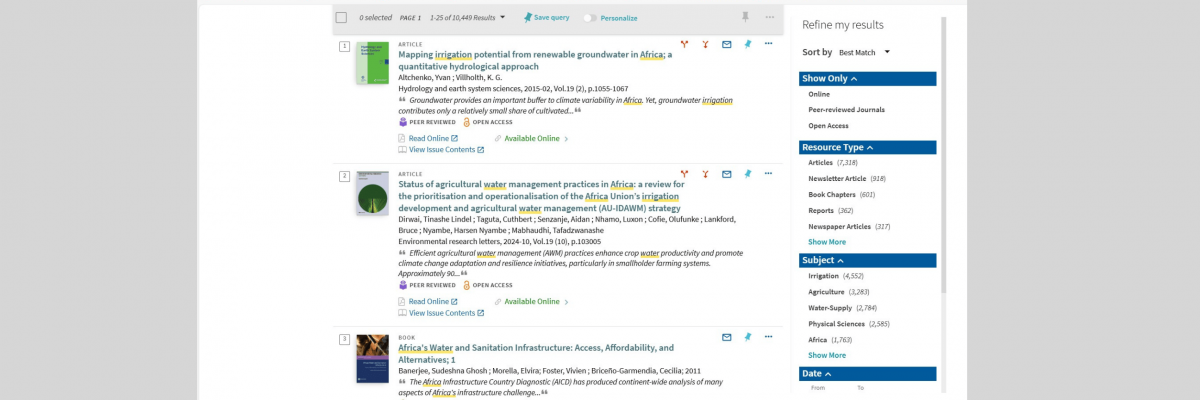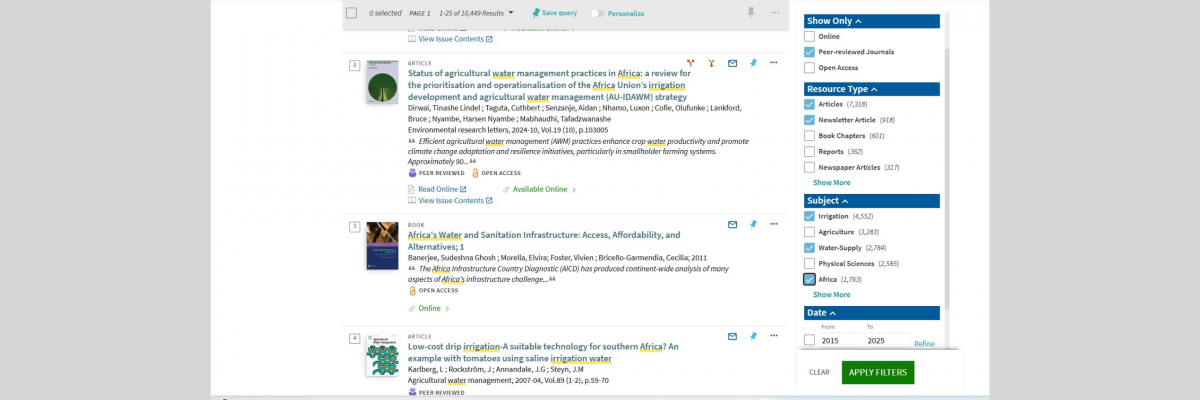The study buddy you never knew you needed (part 1)
You think you know about researching for assignments? Think again!
After having a chat with Sonja from the Library, I wanted to throw my degree in the bin and start again. That’s how many game-changing tips and tricks I missed. Don’t be me, you can be smarter than me.
How to find relevant academic sources faster
Boolean searching: Your new best friend
Boolean searching uses “AND,” “OR,” and “NOT” to make your searches actually useful. It’s like the difference between asking “Where can I find food?” versus “Where can I find affordable Thai food in the city on a Friday night?” Specificity matters.
In this example, we're specifically looking for resources about water control in Africa.
The top results contain exactly what you're asking for: irrigation, Africa, and water. No random Australia stuff cluttering the results. Congrats, your assignment just went up a level to “I might actually finish this before 12 AM.”
Filtering: nobody’s got time for irrelevant results
In the column “Refine my results” you can filter by, for example:
-
Peer-reviewed journals
-
Articles or newspaper articles
-
Subject areas
-
Publication dates
Your search results will be so on-point, you’ll wonder if the database is reading your mind. Or the assignment question. Which you should definitely also read, by the way.
💡To know: The big deal about Peer reviewed articles
Peer-reviewed articles are academic papers that have been scrutinised by multiple experts. If the research survives this, it gets published. Random Google articles are the academic equivalent of the $5 all-you-can-eat buffet. You don’t know who made it, or why it’s so cheap, but hey, it’s convenient! Peer-reviewed content is like a meal prepared by a Michelin Star Chef who has spent 40 years perfecting the recipe.
✅Pro Tip: Save your searches and resources (like you save memes)
Log in and click “Save query” to bookmark your searches. Find them later in Favourites by clicking the 📌pin icon. You can also save specific articles and organise them with labels.
This is basically like creating playlists, but instead of “Songs to cry to after missing my assignment deadline,” its “Sources that will save my GPA.”
Subject Portals: The shortcut you’ve been missing
Our Library team has already done half your work by organising key reliable resources by subject area. Just click on your field of study and away you go—instant access to databases that matter for your degree.
Why reference properly?
I’ve lost points on assignments for sloppy referencing. Reference correctly because:
-
It shows you did the research (impressive!)
-
It gives credit where it’s due (ethical!)
-
It helps you avoid plagiarism (not getting a fail!)
-
It demonstrates academic competence (skills!)
✅Pro Tip: Always check with your tutor or course coordinator to find out which referencing system they prefer.
Referencing Know-How
The Library offers referencing guides and tools like EndNote (FREE for students!). EndNote has lots of organising and time-saving features including integration with Microsoft Word through “Cite While You Write”, managing reference lists and bibliographies, and changing reference styles. It’s like having a personal assistant who only cares about your reference list.
Why reference properly?
I’ve lost points on assignments for sloppy referencing. Reference correctly because:
-
It shows you did the research (impressive!)
-
It gives credit where it’s due (ethical!)
-
It helps you avoid plagiarism (not getting a fail!)
-
It demonstrates academic competence (skills!)
✅Pro Tip: Always check with your tutor or course coordinator for which referencing system they prefer.
Help, I’m stuck!
Ask our librarians, of course! They’re available:
-
In-person or over the phone at one of the Ask Library counters
-
Via live chat (look for the red button on the Library website)
Hours vary during breaks, so check the website.
Where can I take a nap?
Let’s be real, after your third coffee and fifth hour of research, your brain will need a reboot. The Library has SLEEP PODS in the Atrium on level 2 of the Barr Smith Library. That’s right—they understand that you’re a paragraph away from face-planting your keyboard. Just make sure to secure your personal belongings, not just when sleeping at uni—at all times! Carry it with you, store your items in a locker or leave it with a trustworthy friend.
Remember: The library isn’t just for people who have their university life together. It’s also for those of us who wonder if “started assignment” can mean “opened a blank document”. Seek the support and advice from our librarians today—your future self will thank you at graduation.

Sleep Pods are a thing!
This article is part 1 of our 2-part series about how the Library can help you reach your study goals.
Resources: