Hiring Manager/Supervisor
Do you need casual staff? The Hiring Manager is responsible for providing the required information to the HR Operations team in order for them to initiate a casual engagement. The prospective casual employee will have 7 days from date of offer, to accept their casual contract.
-
How do I request a casual engagement/s?
The responsibilities of the role are as follows:
- Identify whether an engagement is prescribed (requires a Working With Children Check) and ensure prospective casual employee has a current Working With Children Check
- Confirm that the prospective casual employee has valid work rights to work in Australia and sight visa or Australian citizenship evidence. If they are unable to prove their working rights, the engagement should not be initiated.
- Ensure that prospective casual employee is appropriately qualified in the relevant discipline or seek approval from the Head of School for the prospective casual to be employed at the requested classification level.
- Complete Casual Staff Contract Request Form and email to HR Operations
Note: Casual staff and Titleholders can be timesheet validators but not supervisors.
-
How can I update existing engagements?
Once the casual staff member has completed onboarding, changes can be made to:
- Account code
- Supervisor
- Timesheet validator
- Further task/course combinations can be added to an existing academic engagement in addition to the ones the casual staff member was originally engaged for. Note that only new combinations of task and/or course may be added
The HR Operations team can also action the termination of a casual engagement.
Email your change request with casual engagement details to HR Operations
-
Working With Children Checks / Prescribed Engagements
To ensure that the University is meeting its responsibility under the Child Safety (Prohibited Persons) Act 2016, evidence of a Working With Children Check is required for all engagements where the casual staff member is performing “prescribed” duties.
For more information on what a prescribed engagement is including how to get a new check please visit https://www.adelaide.edu.au/hr/recruitment/working-with-children
If a Working With Children Check is required, you should advise the casual staff member that they will be required to upload evidence of the successful check as part of their online onboarding. Once onboarding is complete HR will check and verify the information provided. A casual staff member should not commence work in a casual engagement which is prescribed without evidence of a Working With Children Check being received by Human Resources. You will receive an email from HR confirming they can work once the verification process has been completed.
A monthly report will be sent to the areas nominated contact identifying Casual staff members in prescribed positions, and HR will highlight those clearances that have both expired and are due to expire within the next three months from the report. It is the employees responsibility to update the details of their updated clearance check in Staff Services Online (SSO).
Three months prior to a casual staff members Working with Children Check expiring, HR will write to the staff member advising the clearance check is expiring, and provide instructions to the staff member, to upload the evidence of the new check to SSO. We recommend you also liaise with the staff member regarding the new check application process and the uploading of the evidence into SSO.
-
Visa requirements
Prior to initiating an engagement, the Hiring Manager should confirm that the Prospective Casual employee has valid work rights to work in Australia and sight visa evidence. If they are unable to prove their working rights, the engagement should not be initiated.
The following guides will help to navigate through the VISA process:
- Casual Citizenship & Work Rights Check Process
- CAPS VISA Process Map
- Visa Work Limitations – Student & Working Holiday Visas
Note: Casual staff members on a bridging visa can be engaged for a period up to desired duration (3+ months). The HR team will run reports to ensure casual staff continue to hold legal work rights. If not, they will communicate with Casual Coordinators to take appropriate action.
Any further questions can be directed to visa@adelaide.edu.au -
Evidence of Australian Citizenship
Casual engagements are subject to the staff member obtaining and retaining a legal entitlement to work in Australia and staff must provide documentary evidence of this.
Following changes to Australian citizenship laws (responsibility of the Department for Immigration and Border Protection), Australian citizens can provide:- Their passport bio page
- Their citizenship certificate or
- Their birth certificate, but only if you were born prior to 20 August 1986
-
Qualifications
The University of Adelaide has a responsibility to ensure that all students receive a quality learning experience across all its teaching locations and delivery modes.
In order to achieve this we must ensure that our academic staff are appropriately qualified in the relevant discipline, have a sound understanding of current scholarship and/or professional practice in the discipline that they teach, and have an understanding of the teaching methods and/or adult learning principles relevant to the students being taught, and:
- Are qualified to at least the Australian Qualification Framework (AQF) Qualification Standards level higher than the program in which they are teaching a course of study; or
- Are deemed to have obtained the “equivalent professional experience” in lieu of the formal qualifications.
This means that as part of the casual engagement initiation Casual Coordinators will be required to either:
- Confirm qualifications held by prospective academic casual staff member and that they have documents (parchment/ transcripts) of relevant qualifications. The casual staff member will then be required to provide this evidence through their onboarding task. Note: UOA qualifications will auto populate for existing casuals.
- Where the prospective academic casual does not hold the relevant qualifications, seek approval from the Head of School for the prospective casual to be employed at the requested classification level by completing the Academic Staff Qualifications Assessment form.
A Qualifications & AQF for Casuals Guide has been created to help navigate through this process.
For further assistance you can access information on the University’s AQF website.
-
Casual engagement and payment process
The below diagram shows the full CAPS Engagement and Payment Process
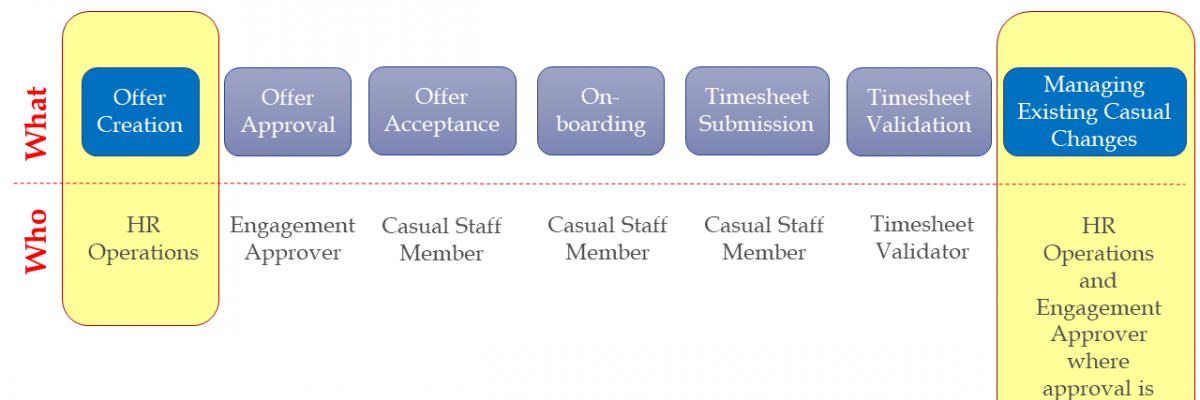
-
Planned vs actual report
There are three CAPS reports available to help Hiring Managers manage engagements. The data in the reports is based on the level of access approved on the request form.
The 3 reports available are:
Report name Details CAPS Casual Worked Time Planned vs Actual (Cost Centre) The purpose of this report is to show both summary and detailed view of casual engagements for a cost centre including engagement details, accounting distribution, planned vs actual comparison by hours/sessions and dollar value. This report will be used by financial administrators and casual coordinators to monitor casual costs. CAPS Casual Worked Time Actual (Pay Year/Calendar Group) This report displays actual figures following pay finalisation. Engagements, which span calendar years, will only be shown one calendar year at a time. CAPS Casual Worked Time Planned vs Actual (Course Level) This report is to show the total accumulative worked time by course where the engagement start or end date occurs within the selected year. This report includes information about Academic casual staff members only. Notes:
- The actual data on the report is as at the last finalised pay period.
Access
To request access please download and fill out the Access Request Form.
Access to BI Cognos tool here
Note: Internet Explorer is the preferred browser when using BI Cognos.The following help guides are available to assist with the CAPS Planned vs Actual Report:
- CAPS Casual Worked Time Planned vs Actual (Cost Centre) Report QRG
- CAPS Casual Worked Time Planned vs Actual (Pay Year/Calendar Group) Report QRG
- CAPS Casual Worked Time Planned vs Actual (Course Level) Report QRG
- Planned vs Actual Report Tutorial Video
- Planned vs Actual Report – Export a report to Excel Tutorial Video
