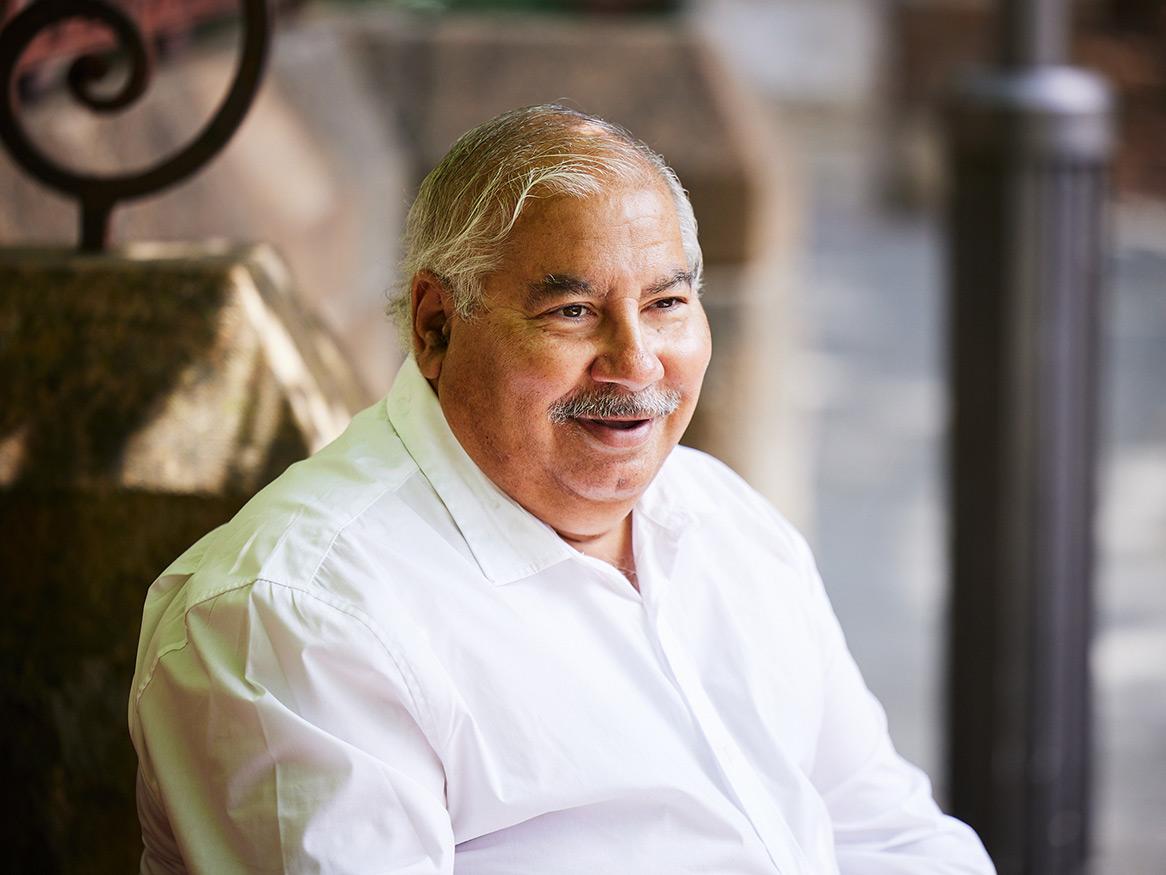Home
We acknowledge and pay our respects to the Kaurna people, the traditional custodians whose ancestral lands we gather on. We acknowledge the deep feelings of attachment and relationship of the Kaurna people to Country and we respect and value their past, present and ongoing connection to the land and cultural beliefs.

“The fundamental role of Kaurna and First Nations leaders in the making of The University of Adelaide and its successful alumni is a testament to the strong connection between the University and Aboriginal and Torres Strait Islander people, which is crucial for creating a fairer and more equitable future together.
However, we must acknowledge that there is still a long way to go. We must continue building upon this foundation of respect and appreciation for Kaurna and Aboriginal and Torres Strait Islander culture and history. It is through learning and teaching about the Kaurna language, traditions, stories, and contributions that we can truly honour the legacy of our First Nations people. Let us take inspiration from this bond and work towards creating a brighter future, one that upholds the values of respect, inclusivity, and equality for all.”
Professor Steve Larkin - Kungarakan
Deputy Vice Chancellor Indigenous, Adelaide University / Pro Vice-Chancellor Indigenous Engagement
Education: the journey of learning
Find out how we support Aboriginal and Torres Strait Islander students from year 9 to graduation from the University.
Employment: cultivate an inclusive and empowered workforce
Find out about graduate, cadetship and workplace learning opportunities for Aboriginal and Torres Strait Islander communities.
Research: improving research performance
Find out how we support Aboriginal and Torres Strait Islander people to access and succeed in higher research and education.
Strategies: Future Making for First Nations
Access here the Mankurriapinthi Strategic Plan 2024-2025 - Future Making for First Nations, aiming for access, participation and the success of First Nations students and staff at the University of Adelaide.
Cultural support: providing safe and culturally appropriate support
Find out how to access culturally appropriate support for all students and staff of the University community.
Reconciliation
Find out what the University is doing to improve reconciliation outcomes, identify and address gaps in employment and student recruitment, and more.
Latest news
The University of Adelaide Set to Shine at the 2025 Indigenous Nationals
The University of Adelaide, along with Wirltu Yarlu and Adelaide University Sport and Fitness, is proud to announce its participation in the prestigious 29th Indigenous Nationals, taking place from June 23 to June 27 at the University of Western Australia in Perth. This eagerly awaited event will bring together Aboriginal and Torres Strait Islander university athletes from across Australia, who will compete in a range of sports including touch football, basketball, netball, and volleyball.
Read more about The University of Adelaide Set to Shine at the 2025 Indigenous NationalsJoin us in shaping futures
The Aboriginal and Torres Strait Islander Access Pathway provides an alternative entry pathway for Aboriginal and Torres Strait Islander people who are inspired to achieve success through tertiary education at the University of Adelaide. Coordinated by Wirltu Yarlu, this initiative is an alternative method for First Nations students to access university education. Prospective students are required to sit for an interview.
Read more about Join us in shaping futuresWillowSoft - Our new student engagement platform
Wirltu Yarlu is adopting WillowSoft, an adaptable and flexible student engagement software designed to support the experience and success of Aboriginal and Torres Strait Islander students at The University of Adelaide.
Read more about WillowSoft - Our new student engagement platformCelebrating the Achievements of Aboriginal and Torres Strait Islander Graduates at the University of Adelaide
Fourteen First Nations students will graduate from the University of Adelaide this semester, and their accomplishments were celebrated at a special event hosted by Wirltu Yarlu, the Aboriginal and Torres Strait Islander Unit at the University.
Read more about Celebrating the Achievements of Aboriginal and Torres Strait Islander Graduates at the University of Adelaide09 Jul
Unveiling the Mankurriapinthi Strategic Plan 2024-2025 – Future Making for First Nations
Mankurriapinthi, Bring together in Kaurna language, is the name of the new Future Making for First Nations Strategy of the University of Adelaide. Led by Professor Steve Larkin, Pro Vice-Chancellor Indigenous Engagement and supported by Wirltu Yarlu, the Aboriginal and Torres Strait Islander unit of the University of Adelaide, the new strategy is an evidence-based approach document that provides the opportunity for the whole University community to critically reflect upon its role and responsibility in ensuring First Nations access, participation, and success. 03 Jul
Celebrating NAIDOC Week 2024: Keep the Fire Burning! Blak, Loud and Proud
Each year in July, communities across Australia come together to commemorate the rich history, culture, and achievements of Aboriginal and Torres Strait Islander peoples during NAIDOC Week. While serving as reminders of the vibrant traditions and tenacity of First Nations communities, these celebrations also offer a platform for the ongoing pursuit of justice, equality, and the recognition of First Nations voices. 01 Jul
Wirltu Yarlu Students Prepare for the 2024 Indigenous Nationals
The University of Adelaide, Wirltu Yarlu and Adelaide University Sport and Fitness lights up with anticipation and pride as twelve of our Aboriginal and Torres Strait Islander students take off on an exciting journey to the 2024 Indigenous Nationals. Participating in a powerful cultural send-off performed by Kaurna Performer Robert Taylor, and Warumunga/Yuggera man David Booth and his sons from the Imbala dance group at the Kaurna Learning Circle, our students, alongside Uncle Rod O'Brien and Leesa Ashton, are ready to uphold the spirit of Wirltu Yarlu, the Kaurna name for the sea eagle who, according to Kaurna storytelling, is always striving to soar higher. 16 May
Introducing the “Journey”, the new Wirltu Yarlu artwork
“The Journey” is the new Wirltu Yarlu artwork that tells an inspiring story of the power of education and the resilience of Indigenous students. It encourages us to embrace the uniqueness of Aboriginal and Torres Strait Islander culture and people. 06 Jun As a University, we are reflecting on the meaningful action we can take and the change we can influence as part of our reconciliation journey. 01 Jun
Portrait honours Aboriginal leader
As part of National Reconciliation Week, a new portrait has been unveiled in the Barr Smith Library of Uncle Rodney (Rod) O’Brien, respected Kaurna Elder and Cultural Advisor at the University of Adelaide.