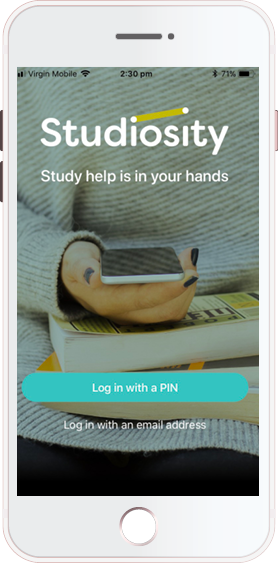Studiosity
As the University of Adelaide transitions to Adelaide University, we are committed to providing academic learning support to students.
The University’s Writing Feedback+ service will continue to be available to first year undergraduate students for the remainder of the year and we are excited to let you know that Studiosity+ will be available for all Adelaide University students in 2026.
For continuing students who are still working on assignments and would like to speak to someone about your learning between 15-23 December, you can book an appointment with a Learning Advisor from Monday 15 December onwards, using the Adelaide University myOnline Booking page.
If you have any questions or need assistance, please contact Adelaide University Student Assist.
- To book an appointment with a specialised staff member, click on the relevant service below.
- Student Assist staff are also happy to assist with making or changing an appointment. Contact them by email, phone 1300 877 903 or simply drop in to your nearest Student Assist office.
If you are feeling unwell on the day of your appointment, you should either reschedule your appointment or convert your appointment to a phone or online appointment. Please contact Student Assist on 1300 877 903.
Studiosity is a free online study help tool available to current University of Adelaide students through your enrolment in MyUni.
Study help, right when you need it
Feeling overwhelmed, stuck on a study question or not sure where to even start with an assignment?
Get feedback on your essay or report draft in less than 24 hours, or live, expert assistance with subjects like writing, maths, science, economics and more. Our friendly subject specialists are waiting online to help you 24/7.
How it works
Studiosity is on-demand study help with academic literacy skills and core subject support.
- The 'Writing Feedback' service
- The 'Connect Live' service
- Writing Feedback Plus (WF+) for first year undergraduate students
"Here's my file, I'll check back later." This service offers constructive writing feedback on structure, spelling, grammar and referencing in less than 24 hours.
Feedback is a spotlight, showing you where you might focus attention and add more thought.
"I need help right now!" This service offers one-to-one, personal help in real time.
Students formulate their own questions, then work with one of our Subject Specialists in the interactive classroom - with chat, collaborative whiteboard, and file sharing.
"I'm in my first year at Uni - am I on the right track with my assignments?" First year undergraduates can access quality writing feedback in minutes through WF+.
To help you settle into Uni and learn about different assignment types and academic writing expectations, WF+ gives you access to trusted AI writing feedback within minutes, when you need it, as many times as you need, throughout your first year.
Writing Feedback Plus (WF+) is a University-approved AI tool designed to support learning and the development of your academic writing skills. With a reduced turnaround time, you can access high-quality, ethical feedback within approximately 2 minutes, ensuring you have access to fast, trusted support for you while you settle into your studies.
- Students are entitled to ten Writing Feedback/Connect Live interactions per semester. (First year undergraduate students have access to multiple additional interactions per semester through Writing Feedback Plus).
- An interaction = one submission for feedback, or one live chat session.
- Once you log into Studiosity, you will be able to keep track of your usage allocation as you go.
Using Studiosity and the app
To access Studiosity:
- log in to MyUni,
- navigate to one of your courses,
- select 'Assignment Help' on the left,
- select Studiosity.
*First year undergraduate students can also access Studiosity through the MyUni course 'Studiosity for First Years'. Make sure you tick the box indicating you are a first-year student the first time you log in to the Studiosity platform.
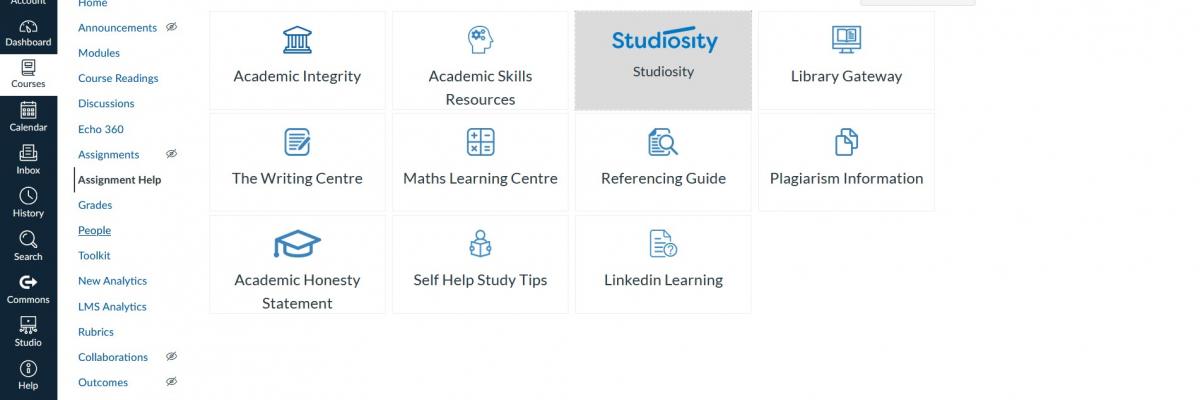
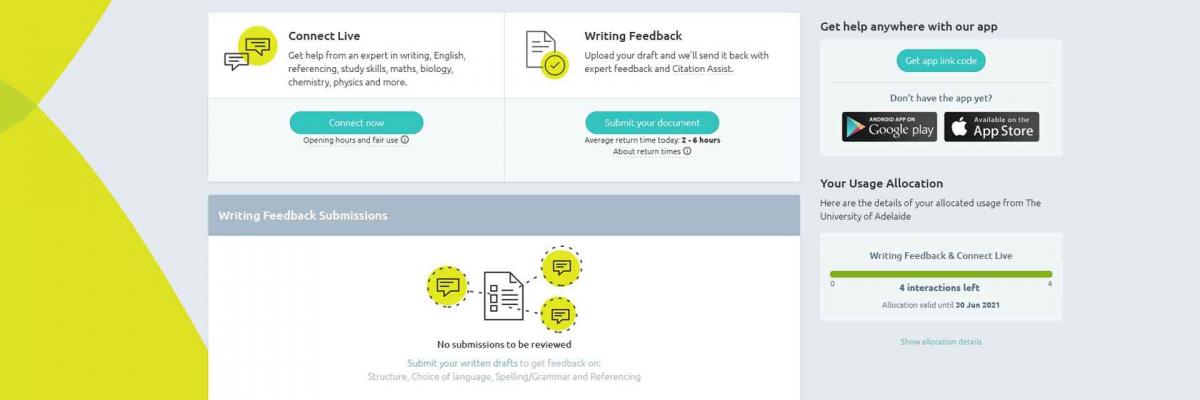
-
What is Studiosity?
Studiosity is a free after-hours online study help tool available to all University of Adelaide students through their enrolment in MyUni.
Studiosity provides after-hours assistance on topics such as academic writing, referencing, statistics, maths, biology, physics, and accounting.
There are two types of help available:
Writing Feedback: Submit a draft of your assignment for review with feedback from Studiosity in less than 24 hours. You can submit your file and then check back later once your feedback is available.
Connect Live: One-to-one study help in real time via live chat. This service allows you to connect live to a Studiosity Subject Specialist in an online chat setting.Find out more about what Studiosity is and how it works.
-
How does Studiosity work?
Studiosity offers two unique services free of charge to University of Adelaide students as part of their enrolment.
These are:
- 24/7 Writing Feedback: Submit a draft of your assignment for review with feedback from Studiosity in less than 24 hours. You can submit your file and then check back later once your feedback is available.
- Connect Live: One-to-one study help in real time via live chat. This service allows you to connect live to a Studiosity Subject Specialist in an online chat setting.
Find out more about what Studiosity is and how it works.
-
How do I access Studiosity?
You can access Studiosity via the Assignment Help section in MyUni:
- Log into MyUni.
- Select one of your courses, then select ‘Assignment Help’ in the left navigation menu.
- Find and click on the Studiosity tile and you will be taken to your free account.
Download the Studiosity app on your Android™ or iOS device to ensure support is with you all the time, wherever you are.
Please note:
- Students are entitled to 10 interactions per Semester.
- An interaction is one submission for feedback or one live chat session.
- Once logged in to Studiosity you will be able to keep track of your usage allocation.
-
How can Studiosity help me?
When you get stuck during study, there is real-life help only a click away to get you back on track.
Access Studiosity via Assignment Help section in in MyUni to get immediate help with a study question, or assistance with your writing in less than 24 hours.
You can access any time the Writing Feedback for help with English, writing and referencing in less than 24 hours.
In the Connect Live ‘interactive classroom’, you can chat with the adviser, draw graphs or write equations onto the interactive graph paper or upload a file for discussion. Live advisers are available from 2.00pm to midnight, Monday to Friday and all day Saturday and Sunday (Adelaide time).
Please note there may be slight delays in turnaround times during peak periods.
-
How much does it cost?
Studiosity is free for current University of Adelaide undergraduate and postgraduate coursework students.
-
Who are the Subject Specialists?
The Subject Specialists are experts in a specific study area, located across the Australia and internationally. To ensure you get the highest quality help, each Subject Specialist goes through a stringent recruitment process that includes a rigorous assessment of their discipline knowledge.
-
Will the Subject Specialists give me the answer?
No, the Subject Specialists won’t give you a straight up answer but they will work with you to help you figure out the problem and think for yourself.
-
What is Citation Assist?
To help you even further with your writing and referencing, Citation Assist, a handy feature inside the Writing Feedback service will check your draft against one billion online articles, and highlight any identified text matches.
Not only does Citation Assist feature flag potential missing referencing, you will receive personalised feedback on areas in your document that may need more attention, and on how to ensure your work is cited correctly.