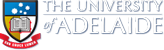DESST 1506 - Design Studio II
North Terrace Campus - Semester 2 - 2022
-
General Course Information
Course Details
Course Code DESST 1506 Course Design Studio II Coordinating Unit School of Architecture and Built Environment Term Semester 2 Level Undergraduate Location/s North Terrace Campus Units 6 Contact Up to 6 hours per week Available for Study Abroad and Exchange Y Assumed Knowledge DESST 1504 or DESST 1029 Restrictions Available to B.ArchDes and B.E(Arch) students only Quota A quota will apply Assessment Quizzes, physical model making, digital models, hand drawing and digital drawing Course Staff
Course Coordinator: Dr Mirai Morita
Course Timetable
The full timetable of all activities for this course can be accessed from Course Planner.
Lectures are on Mondays (online). Tutorials are on Tues/Wed in Barr Smith South, 534, Studio and online in weeks 3,4,7 & 10. Workshops (wk 3,4,10,11) are on Mondays (online).
Wk01
Mon Lecture: Course introduction
T/W Tutorial: making surface stand and hold (Small Group Discovery)
Wk02
Mon Lecture: No lecture
T/W Tutorial: site model building
Wk03
Mon Lecture & Workshop: Introduction to Rhino
T/W Tutorial creating site in Rhino < in computer lab / online
Wk04
Mon Lecture & Workshop: Tools in Rhino
T/W Tutorial: creating project in Rhino / Ass1a due < in computer lab / online
Wk05
Mon Lecture: Athanasios Lazarou - Symphony & Space
T/W Tutorial: creating digital in physical
Wk06
Mon Lecture: Athanasios Lazarou
T/W Tutorial: Ass1b due > discussion
Wk07
Mon No lecture
T/W Tutorial: developing surface into space < in computer lab / online
Wk08
Mon No lecture
T/W Tutorial: constructing surface into space
Mid-Semester Break
Wk09
Mon - Holiday
T/W Tutorial: Ass2 due > discussion
Wk10
Mon Lecture & Workshop: Visualising Design: Maxwell Render
T/W Tutorial development and construction < in computer lab / online
Wk11
Mon Lecture & Workshop: Fine Tuning on Design and Presentation
T/W Tutorial: construction & review of draft presentation
Wk12
Mon No lecture
T/W Tutorial Assignment 3 due > Final presentations
STUDENT RESPONSIBILITIES
Please respect the facilities throughout the University.
In the School of Architecture and Built Environment students are required to fabricate models, projects and other hands-on creative activities. Of course, you will make a mess in the process! No problem! Please clean up after yourself. If the materials are recyclable and you don't want to reuse them yourself, put them in the recycling bins. Don't leave paper/cardboard/offcuts on the floor or table, put them in the bin. Don't leave broken blades etc. on tables, put them in a sharps bin. Don't leave work (models, drawings etc) in a space (tutorial room, computer lab, studio) and expect to find it when you come back. The facilities are shared. The School recommends that you store your work in a locker available from ASA or in Hub Central.
The tables in the learning and teaching spaces (tutorial rooms, computer labs, studios) are NOT cutting mats. Would you use an exacto knife or a scalpel to cut model making materials directly on your dining table at home? No? Don't do it at the University. Use a cutting mat. If you don't have one, buy one. All students should have a cutting mat in their Equipment Kit. You are expected to bring this with you if you are model-making, using glue etc.
Students are permitted to bring food and drink into the learning and teaching spaces. Please respect your peers. When you have finished your bottle of water, coffee cup, bubble tea, Coke, juice, Boost, Red Bull etc. etc. put it in the bin. Don't leave your takeaway meal festering on a table cultivating mould. Put it in the bin.
The importance of hygiene and cleanliness is amplified during COVID 19. Respect your peers. Respect your facilities. Please clean up after yourself at all times. This is your responsibility.
-
Learning Outcomes
Course Learning Outcomes
On successful completion of this course, students will be able to:
1. develop communication skills verbally and graphically in design context
2. encourage spatial thinking through digital and physical modelling
3. inspire critical vision/thinking for oneself and others
4. improve clear and informed articulation of design ideas
5. expand and confront one’s stereotypical boundary through design process.University Graduate Attributes
This course will provide students with an opportunity to develop the Graduate Attribute(s) specified below:
University Graduate Attribute Course Learning Outcome(s) Attribute 1: Deep discipline knowledge and intellectual breadth
Graduates have comprehensive knowledge and understanding of their subject area, the ability to engage with different traditions of thought, and the ability to apply their knowledge in practice including in multi-disciplinary or multi-professional contexts.
2,3 Attribute 2: Creative and critical thinking, and problem solving
Graduates are effective problems-solvers, able to apply critical, creative and evidence-based thinking to conceive innovative responses to future challenges.
2,4,5 Attribute 3: Teamwork and communication skills
Graduates convey ideas and information effectively to a range of audiences for a variety of purposes and contribute in a positive and collaborative manner to achieving common goals.
1,3 Attribute 4: Professionalism and leadership readiness
Graduates engage in professional behaviour and have the potential to be entrepreneurial and take leadership roles in their chosen occupations or careers and communities.
1,3,5 Attribute 5: Intercultural and ethical competency
Graduates are responsible and effective global citizens whose personal values and practices are consistent with their roles as responsible members of society.
3,5 Attribute 8: Self-awareness and emotional intelligence
Graduates are self-aware and reflective; they are flexible and resilient and have the capacity to accept and give constructive feedback; they act with integrity and take responsibility for their actions.
4,3 -
Learning Resources
Required Resources
- You will need continual access to MyUni for regular updates and course material
- The lectures will also facilitate discussion to course related matters.
- All students are expected to read and be familiar with all provided course information available on MyUni.Recommended Resources
Highly recommended to purchase:
Ching, F., (2015) Architectural Graphics, Wiley Press.
Delancy, M.,Gorman, A. (2015) Studio Craft & Technique for Architects, Laurence King Publishing.
There are many recommended books. Here are just a sample:
Ching, F., (1990) Drawing, a Creative Process, Van Nostrand Reinhold.
Farrelly, L(2007) Basics Architecture 1:Representational Techniques, AVA Publishing.
Gill, R.W., (1975) Creative Perspective, Thames & Hudson
Hanks, K., (1977) Drawing: a Visual Approach to Thinking, Learning and Communicating, Los Altos.
Hanks, K., (1980) Rapid Viz: A New Method for Rapid Visualization f Ideas, Los Altos.
Luscombe, D. and Peden, A., (1992) Picturing Architecture, Craftsman House.
Milton, H., (ed.), (1993) Glossary of Australian Building Terms, Sydney Building Information Centre.
Montague, J., (1988) Basic Perspective Drawing: A Visual Approach, New York: Wiley Press.
Powell, D., (1990) Presentation Techniques: A Guide to Drawing and Presenting Ideas, Macdonald.
Spankie, R., (2009) Drawing Out the Interior, AVA Publishing.
Standards Australia (1992) AS1100.101-1992 Technical Drawing - Part 101:General principles, Standards
Standards Australia (1985) AS1100.301-1985 Technical Drawing - Part 301:Architectural drawing
Taylor, A., (1992) Introduction to Construction Drawing, Prentice Hall.
Thomson, A., (1993) Introduction to Construction Drawing, Edward Arnold.
Unwin, S., (2003) Analysing Architecture, Routledge
Wilkie, G. and Arden, S., (1993) Building Your Own Home, Lansdowne Press.
Yee, R., (1997) Architectural Drawing: A Visual Compendium of Types and Methods, Wiley.
Zell, Mo (2008) The Architectural Drawing Course, Thames & Hudson
Speaker Series
The School hosts a lecture series in the evenings where practitioners/academics will deliver a lecture on design practice. As students of Architecture/LA Architecture, it will be to your advantage to attend these lectures to engage with design discourse and expand your knowledge of and exposure to design practice. Details of dates and speakers will be available in due course.Online Learning
University Email:
The school uses the University email system to get in touch with the students. So it is imperative that you check your email regularly and keep up to date with any new announcements.
MyUni:
MyUni is an essential online tool which will be used to communicate information regarding the course including details of assignments and interim grades. There are many other learning resources and assessment pieces that rely on the MyUni system for delivery. Therefore it is recommended that you familiarise yourself with the various functions of MyUni and employ it to its fullest extent. https://myuni-canvas.adelaide.edu.au/
Discussion Board:
The MyUni Discussion Board can be used to interact with other students and tutors and is an essential tool to discuss information and increase your understanding of issues.
Lecture Recording:
In certain cases the recording of the lectures is made available in electronic format for students to listen through on their own time and make notes, and is provided through the MyUni(canvas) system. However, this service is only available for lectures with essential course content and may not include guest lectures. Furthermore, where the presentation content is subject to copyright or the guest speaker is uncomfortable with the recording of the content, the lecture recording will not be made available online. So students should not rely solely on this mode of learning and arrange to attend or get lecture content from peers.
ARCHISTAR ACADEMY:
This course requires the use of Rhino. If you are eager to learn Rhino skills you should do the online lesson available on ARCHISTAR ACADEMY: https://academy.archistar.ai/enrol To enrol, enter your details, the email address will have to end in @adelaide.edu.au or @student.adelaide.edu.au for ArchiStar to register your account.
Students are recommended to do Rhino Essentials prior to week 3 workshop. This will help you follow the class better.
Along with Rhino, you will be required to use Adobe software, such as illustrator, photoshop and indesign, also available on ARCHISTAR.
Noticeboard / Handbook:
General information about the activities at the School is available online from the Student Noticeboard which can be accessed at
https://unified.adelaide.edu.au/group/professons-studentarchitecture/ current-student
Students can also access a copy of the Student Handbook at the following link:
https://unified.adelaide.edu.au/group/professons-student-architecture/enrolments -
Learning & Teaching Activities
Learning & Teaching Modes
This course requires high participation for each class. The course will include verbal communication between the students and teachers as well as use of MyUni and other digital mediums. There needs to be commitment from the students to do enough self-directed studies in order to participate in class.
Lectures:
Students are required to view lectures (online) as these will provide the initial basis for further discussion and critique toward development of assessable outputs. PDFs of slides may be provided but these may not contain critical verbal explanations of visual material. A range of lectures will background the diverse range of understandings and practice of design thinking.
Tutorials:
Time will be devoted to discussion of assessable assignment material and some exercises supporting delivery of the assignments. They are also the primary means to receive individual feedback via work-in-progress reviews. At this level of learning, peer review and commentary is encouraged as a valuable learning tool, both in offering comment on fellow-students’ work and in receiving and responding to comment on your own work. It is considered desirable to change and evolve your position throughout the course. Tutorials involve discussion and revision of points of view.
Workshops:
Workshops will be held ionline and time will be spent on developing and learning necessary computer skills to work on assignment material and some exercises supporting delivery of the assignments. The SABE Computer lab facilitates use of all software required to complete the course. Workshops are also the primary means to receive individual feedback via work-in-progress reviews. At this level of learning, peer review and commentary is encouraged as a valuable learning tool, both in offering comment on fellow-students’ work and in receiving and responding to comment on your own work.
Small Group Discovery:
There will be tasks undertaken as part of the ‘small group discovery’ mode of teaching & learning.Workload
The information below is provided as a guide to assist students in engaging appropriately with the course requirements.
This is a 6 unit course. Students in this course are expected to attend 6 hours of lecture/ tutorial/ workshop each week and allow for 18 hours of self-directed learning each week. That is a total of 24 hours a week for 12 weeks. The tutorials and other activities, including reviews of work in progress are an important component of learning in this course. The communication skills developed by regularly and actively participating in activities and discussions are considered extremely important by the School and are highly regarded by employers and professional bodies.
Learning Activities Summary
Lectures are on Mondays (online). Tutorials are on Tues/Wed in Barr Smith South, 534, Studio and online in weeks 3,4,7 & 10. Workshops (wk 3,4,10,11) are on Mondays (online).
Wk01
Mon Lecture: Course introduction
T/W Tutorial: making surface stand and hold (Small Group Discovery)
Wk02
Mon Lecture: No lecture
T/W Tutorial: site model building
Wk03
Mon Lecture & Workshop: Introduction to Rhino
T/W Tutorial creating site in Rhino < in computer lab / online
Wk04
Mon Lecture & Workshop: Tools in Rhino
T/W Tutorial: creating project in Rhino / Ass1a due < in computer lab / online
Wk05
Mon Lecture: Athanasios Lazarou - Symphony & Space
T/W Tutorial: creating digital in physical
Wk06
Mon Lecture: Athanasios Lazarou
T/W Tutorial: Ass1b due > discussion
Wk07
Mon No lecture
T/W Tutorial: developing surface into space < in computer lab / online
Wk08
Mon No lecture
T/W Tutorial: constructing surface into space
Mid-Semester Break
Wk09
Mon - Holiday
T/W Tutorial: Ass2 due > discussion
Wk10
Mon Lecture & Workshop: Visualising Design: Maxwell Render
T/W Tutorial development and construction < in computer lab / online
Wk11
Mon Lecture & Workshop: Fine Tuning on Design and Presentation
T/W Tutorial: construction & review of draft presentation
Wk12
Mon No lecture
T/W Tutorial Assignment 3 due > Final presentationsSpecific Course Requirements
It is highly recommended that you own a personal laptop computer which can support computer software such as Rhino, photoshop, illustrator, indesign.
Ideal spec for student laptop: 17 inch, Windows 64 bit, minimum of 16 gig of RAM, Intel i7 (or equivalent). Nvidia GeForce GTX 260 or higher; ATI Radeon HD 4890 or better. -
Assessment
The University's policy on Assessment for Coursework Programs is based on the following four principles:
- Assessment must encourage and reinforce learning.
- Assessment must enable robust and fair judgements about student performance.
- Assessment practices must be fair and equitable to students and give them the opportunity to demonstrate what they have learned.
- Assessment must maintain academic standards.
Assessment Summary
Throughout the semester, you will be working on developing a three dimensional surface with spatial experience. The project site will be identified and informed in due time in class. Without being bounded by stereotypical ideas of what architecture should be, students are encouraged to explore what three dimensional surface could be. The goal of the assignments is to help you explore and develop your own potential in design thinking. The students are encouraged to explore the possibilities of all available tools. Be experimental in what you use, how you use. Be critical about what you are doing and seeing. Keep an open mind and your eyes open to see how other architects and designers express their ideas.
Assessment Task Task Type Due Date Weight Learning Outcomes 0 PARTICIPATION Weekly Tasks Each class 10% 1,2,3,4,5 Attendance/Participation 1 SURFACE a. Digital 18/19Aug (wk04) 20% 1,2,3 b. Physical 01/02Sep (wk06) 2 SURFACE SPACE **ASSESMENT HURDLE** 06/07Oct (wk09) 30% 2,3,4,5 3 SURFACE EXPERIENCE 27/28 Oct (wk12) 40% 1,2,3,4,5 Total 100% Assessment Related Requirements
It is highly recommended that you own a personal laptop computer which can support computer software such as Rhino, photoshop, illustrator, indesign.
Ideal spec for student laptop: 17 inch, Windows 64 bit, minimum of 16 gig of RAM, Intel i7 (or equivalent). Nvidia GeForce GTX 260 or higher; ATI Radeon HD 4890 or better.Assessment Detail
0 Participation
Quizzes: At the end of each lecture, there will be quiz to be completed before you leave the class. The quiz will be based on the lecture that is given on the day. This will count as attendance.
Tasks: At end of each tutorial and workshop, there will be task to be completed in class. You will be instructed to submit completed task on Canvas in each class. This will count as attendance; therefore it is critical to complete and submit at the end of every class.
Attendance/Participation in both lectures and tutorials/workshops are required.
Assignment 1: Surface
1a: Familiarise yourself with Rhino and begin developing a three dimensional surface in digital realm. You are encouraged to explore and experiment with the digital tool. Keep in mind that towards the end of the course you will need to discuss experience with what you develop.
- 'capture viewport to file' of 'rendered viewport' of your surface digital model
- minimum four views: looking up from the bottom, top view, overall side view, somewhere inside surfaces
- you are encouraged to submit more than one option.
- photos of your surface physical model
- Due 18/19 August (wk04) end of day
- submit all images in single PDF file on MyUni.
Assessment Criteria
- creative thinking/ solution to the problem
- exploration of digital tools
- joy/amusement/effort in the solution
1b: Create your digital creation with physical material in reality at scale of 1:100, including immediate site context.
- Take nice photographs of your model (nice lighting, plain background etc) minimum 4 views, top, bottom, side, detail.
- Due 01/02 September (wk06) in tutorial
- Submit photos of the model as single PDF on MyUni by 03 September
Assessment Criteria
- quality of translation of digital to physical
- craftsman ship of the model
- joy/amusement/energy in the solution
Assignment 2: Surface Space
** ASSESMENT HURDLE** - MUST PASS THIS ASSIGNMENT IN ORDER TO PASS THIS COURSE.
Continuing in developing the surface, based on the feedback for previous assignment, review critically of what you have created and begin developing ideas for special qualities/situation with your surface. This exploration needs to happen both digitally and physically.
- 1:50 physical model of the surface including immediate site
- A1 poster of your surface space which should include:
title, your name, 2 section drawings at 1:100, few experiential images, development process from the beginning of the semester.
- Due 06/07 October (wk09) in tutorial
- Also submit photos of the model and PDF of the poster on MyUni by 8 Oct.
Assessment Criteria
- craftsmanship of the model
- critical eyes, observation in development of the surface
- exploration of three dimensional surface as space
- quality of the poster presentation
- joy/amusement/risk in the solution
Assignment 3: SURFACE EXPERIENCE
Group will be formed based on previous assignment. As a group, develop a three dimensional surface in given site which begin to discuss spatial experience. As a group you will be developing a physical model at the scale of 1:20. Along with the model should be a presentation poster which includes section drawing, experience image and explanation.
- physical model at 1:20
- A0 portrait printed poster, should include:
1:50 section drawing (unless negotiated with tutors ahead of time as 1:100)
minumum four experiential images using maxwell render + photoshop
process explaining how 4/5 designs came together into one final design
title of the project, your names and explanation text.
- Due 27/28 October (wk12) as final presentation
- Also submit photographs of models and PDF of the poster on MyUni by 29 Oct.
Assessment Criteria
- creative thinking and development of the surface
- exploration/investigation of three dimensional surface as spatial experience
- joy/amusement/risk in the solution
- craftsmanship of the model
- clarity and composition of the presentation layout
**Details of the assignments may change during the semester. It will be announced in class, email or through MyUni.**Submission
SUBMISSIONS
- All details about the individual assignment submissions and online participation tasks will be provided on MyUni / Canvas.
- All assignments must be submitted at the time and place as indicated. Any change will be announced in class or through email. Note that NO LATE submissions will be accepted unless it is due to illness and other accepted circumstances as explained in the School's Student Handbook.
- Selected submissions of the Final Assignment will be included in the All-In Exhibition at the end of the semester.
Please note the following general points about Submissions:
General
All submissions must include Student Name and Student ID Number. Submissions without Student Name or ID Number will not be considered for marking, and will receive zero marks in accordance with the guidelines.
Please adhere to submission deadlines and follow instructions provided.
Students must not submit work for an assignment that has previously been submitted for this course or any other course without prior approval from the Course Coordinator.
On occasion, the lecturer/tutor may wish to retain students’ work for future reference and the relevant student will be informed at such a time.
Early Submission:
There is an early submission box located on Level 4 which is cleared out daily at 10am. Please mark your submission clearly before placing in box. Online submissions can be made prior to the due date.
Models for in-class presentation cannot be handed in early.
Late Submission:
The school will NOT accept late submissions and any such assignment will receive zero marks. This also applies to electronic submissions.
Printing delays & hard disk crashes will not be entertained as legitimate causes for delay, so please ensure that the work is finished in advance. Online submissions can also take time when file sizes are large and this can result in delayed submissions. The School recommends submissions < 50MB.
Re-submission:
The school has a resubmission policy whereby students can redeem failed work by submitting additional work for a maximum of 50%.
Good practice:
Students should ensure that they regularly backup their work on multiple locations as hard-disk crashes are an unfortunate reality. When relying on community printing facilities, students should attempt to finish their work in advance to avoid unnecessary delays. Students must retain a copy of all assignments submitted (digital or hardcopy), as originals may be lost during the submission process.
For modified arrangements of submission and assessment due to special circumstances see the following Assessment Task Extension(s) & Additional Assessment guidelines.
Modified Arrangements (General)
Students can apply for extensions or modified arrangements based on Medical conditions or other Extenuating circumstances. However, students need to submit their application along with supporting documents within 5 business days of the condition becoming applicable.
The application form (the 'Blue Form') is available from the Front Office and needs to be submitted at the Front Office along with any supporting documentation. It is not sufficient, for example, just to submit a medical certificate. If you are sick a medical certificate needs to be appended to the Blue Form.
Please note that submitting an application does not guarantee acceptance and the Course Coordinator will inform the applicant if the application is accepted. Please DO NOT contact the Course Coordinator directly.
Medical Reasons:
In case of an extended medical condition which makes it impossible for the student to submit the work on time, an Application for Assessment Task Extension due to Medical Circumstances (Blue Form) may be lodged with the Front Office along with a doctor’s certificate within 5 business days.
Extenuating Circumstances:
If the student is unable to submit the work on time due to extenuating circumstances an Application for Assessment Task Extension due to Extenuating Circumstances (Blue Form) may be lodged with the Front Office. Please note that this is only available for certain military, religious, or legal obligations and does not extend to minor personal problems.
Compassionate Grounds:
In case of certain extraordinary personal problems students can apply for extensions based on compassionate grounds (Blue Form). However, these must first be discussed with the Course Coordinator in person through appointment during the assigned office hours.
Student Support:
For a full range of student support services visit https://www.adelaide.edu.au/student/
Additional Assessment:
If a student receives a Fail grade for the course with an overall mark between 45 and 49, they may be eligible for an Offer of Additional Assessment which would allow them to get a maximum of 50 Pass for the Course.
Additional Assessment offers are made by the School and the student will be informed directly once these are made available.
Disability:
Students who have a disability and wish to seek modified submission or assessment arrangements can contact the
University Disability Services at https://www.adelaide.edu.au/disability/ and then communicate this to the Course Coordinator in person by appointment.
Elite Athlete:
Students who have national/international sporting commitments and wish to seek modified submission or assessment
arrangements need to register with the University Elite Athlete Support Scheme at https://www.adelaide.edu.au/eliteathletes/ and then communicate this to the Course Coordinator in person by appointment.Course Grading
Grades for your performance in this course will be awarded in accordance with the following scheme:
M10 (Coursework Mark Scheme) Grade Mark Description FNS Fail No Submission F 1-49 Fail P 50-64 Pass C 65-74 Credit D 75-84 Distinction HD 85-100 High Distinction CN Continuing NFE No Formal Examination RP Result Pending Further details of the grades/results can be obtained from Examinations.
Grade Descriptors are available which provide a general guide to the standard of work that is expected at each grade level. More information at Assessment for Coursework Programs.
Final results for this course will be made available through Access Adelaide.
-
Student Feedback
The University places a high priority on approaches to learning and teaching that enhance the student experience. Feedback is sought from students in a variety of ways including on-going engagement with staff, the use of online discussion boards and the use of Student Experience of Learning and Teaching (SELT) surveys as well as GOS surveys and Program reviews.
SELTs are an important source of information to inform individual teaching practice, decisions about teaching duties, and course and program curriculum design. They enable the University to assess how effectively its learning environments and teaching practices facilitate student engagement and learning outcomes. Under the current SELT Policy (http://www.adelaide.edu.au/policies/101/) course SELTs are mandated and must be conducted at the conclusion of each term/semester/trimester for every course offering. Feedback on issues raised through course SELT surveys is made available to enrolled students through various resources (e.g. MyUni). In addition aggregated course SELT data is available.
-
Student Support
- Academic Integrity for Students
- Academic Support with Maths
- Academic Support with writing and study skills
- Careers Services
- International Student Support
- Library Services for Students
- LinkedIn Learning
- Student Life Counselling Support - Personal counselling for issues affecting study
- Students with a Disability - Alternative academic arrangements
- YouX Student Care - Advocacy, confidential counselling, welfare support and advice
-
Policies & Guidelines
This section contains links to relevant assessment-related policies and guidelines - all university policies.
- Academic Credit Arrangements Policy
- Academic Integrity Policy
- Academic Progress by Coursework Students Policy
- Assessment for Coursework Programs Policy
- Copyright Compliance Policy
- Coursework Academic Programs Policy
- Elder Conservatorium of Music Noise Management Plan
- Intellectual Property Policy
- IT Acceptable Use and Security Policy
- Modified Arrangements for Coursework Assessment Policy
- Reasonable Adjustments to Learning, Teaching & Assessment for Students with a Disability Policy
- Student Experience of Learning and Teaching Policy
- Student Grievance Resolution Process
-
Fraud Awareness
Students are reminded that in order to maintain the academic integrity of all programs and courses, the university has a zero-tolerance approach to students offering money or significant value goods or services to any staff member who is involved in their teaching or assessment. Students offering lecturers or tutors or professional staff anything more than a small token of appreciation is totally unacceptable, in any circumstances. Staff members are obliged to report all such incidents to their supervisor/manager, who will refer them for action under the university's student’s disciplinary procedures.
The University of Adelaide is committed to regular reviews of the courses and programs it offers to students. The University of Adelaide therefore reserves the right to discontinue or vary programs and courses without notice. Please read the important information contained in the disclaimer.