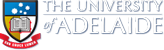EDUC 1003 - Games, Media and ICT Literacies
North Terrace Campus - Semester 1 - 2014
-
General Course Information
Course Details
Course Code EDUC 1003 Course Games, Media and ICT Literacies Coordinating Unit School of Education Term Semester 1 Level Undergraduate Location/s North Terrace Campus Units 3 Contact Up to 36 hours Restrictions This class is only open for students in the University Preparatory Program or Wilto Yerlo Preparatory Program. Assessment 4 Formative Assignments on Computer Packages (worth 10% each); 2 Digital reflective journals (total 25%); Project based digital portfolio (35%) Course Staff
Course Coordinator: Dr Chad Habel
Course Timetable
The full timetable of all activities for this course can be accessed from Course Planner.
-
Learning Outcomes
Course Learning Outcomes
Upon successful completion of this course students should be able to:
1. Reflect on their own capacities for using computers and the digital environment for specific purposes, and improve in self-identified areas;
2. Search for and download digital content related to a specific area of focus;
3. Critique digital content and evaluate it for credibility;
4. Use a variety of basic computer applications relevant to University study;
5. Use advanced online communication tools such as Skype and Virtual Classroom;
6. Adapt to new digital environments and computer applications;
7. Find and use resources to help digital adaptation, and troubleshoot problems in negotiating digital environments;
8. Create digital content and share it publicly or privately via the Web 2.0 environment.
University Graduate Attributes
This course will provide students with an opportunity to develop the Graduate Attribute(s) specified below:
University Graduate Attribute Course Learning Outcome(s) Knowledge and understanding of the content and techniques of a chosen discipline at advanced levels that are internationally recognised. 1, 2, The ability to locate, analyse, evaluate and synthesise information from a wide variety of sources in a planned and timely manner. 2, 3, 7 An ability to apply effective, creative and innovative solutions, both independently and cooperatively, to current and future problems. 1, 3, 6, 8 Skills of a high order in interpersonal understanding, teamwork and communication. 5, 6, 8 A proficiency in the appropriate use of contemporary technologies. 1, 2, 3, 4, 5, 6, 7, 8 A commitment to continuous learning and the capacity to maintain intellectual curiosity throughout life. 1, 6, 7 A commitment to the highest standards of professional endeavour and the ability to take a leadership role in the community. 3, 8 An awareness of ethical, social and cultural issues within a global context and their importance in the exercise of professional skills and responsibilities. 1, 2, 3, 8 -
Learning Resources
Required Resources
A specific aim of this course is to encourage students to explore and find their own resources that they can use to support their learning in the digital environment. Therefore the course will not provide all the resources that students need to succeed, but will suggest resources that may be explored further independently.
Due ot the nature of this course it is absolutely essential that students use MyUni as a baseline resource for information and communication. MyUni will be supplemented by various digital resources as directed by the learner.Recommended Resources
The World Wide Web (or Internet) is full of a very large number of resources to help you learn how to do all manner of things, especially related to using technology. Obviously Google it a gateway to a large number of resources on the Web, all of varying quality. Some of the other resources you might like to explore include:
http://en.wikipedia.org/wiki/Main_Page
http://www.youtube.com/
http://www.lifehacker.com.au/
http://www.cnet.com.au/
If you are interested in creating video, there are some suggested video creation tools here: http://www.freetech4teachers.com/2012/07/10-ways-to-create-videos-without.html#.UQ840aA89Pc
Some good sites for creating your own blog or website include:
http://wordpress.com/
http://www.wix.com/
http://www.wix.com/
Good (free) tools for developing other digital content (including games) include:
http://scratch.mit.edu/
http://www.greenfoot.org/door
http://unity3d.com/
Of course, it is very important for you to be able to evaluate the quality and reliability of sources you find on the Internet. For example, the Unity engine (above) is very sophisticated and complex and may be too detailed for you to use in this course. Wikipedia can also be highly variable in the quality of entries, although it also has some checks and balances to highlight when there may be problems with the content. Many of these resources (especially Wikipedia) are especially useful not in and of themselves, but as a pathway to other useful sources and resources.
If you are unsure of the quality or reliability of anything you find on the Web, start a discussion about it! Ask you fellow students for their opinions in person or on MyUni, and the lecturer might be able to give
you some good advice. Don’t just assume that because it’s there you should use it, because digital critical literacy is one of the main skills you are supposed to develop in this course.
Online Learning
Almost all learning in this course will happen online, and this means much more than just using MyUni (although this is an important resource as well). The purpose of this course is to encourage facility with using computers and the internet through immersion, so almost everything you do will be online. Class is just an opportunity to ask questions and get support in a face-to-face environment.
MyUni will be used for essential communication including via email, so please check your University email regularly (at least three times a week). If you have a smartphone it is strongly recommended that you set up your email on it for easy and regular access to your University email. For guidance on how to do this, visit:
https://www.adelaide.edu.au/its/networks/mobile/support/config/#mobile
Remember, the most useful portal for all University online activities is Unified:
https://auth.adelaide.edu.au/login?service=https%3A%2F%2Funified.adelaide.edu.au%2Fc%2Fportal%2Flogin
-
Learning & Teaching Activities
Learning & Teaching Modes
Rather than an ICT competency-based approach that seeks to give students skills in using discrete computer applications for future use in study, this course uses an inquiry-based learning approach. Therefore, students are required to begin with their own passion or interest and develop their own learning activities (facilitated by the teacher) to achieve the learning outcomes of the course. The course will focus on adapting to and inhabiting the digital environment (particularly in the World Wide Web) for self-identified goals. This is because the digital environment is changing so rapidly that you may be required to use computer applications that have not been invented yet: this also applies to your professional life after University.
Due to this unique approach to digital literacies, there will be limited direct instruction in class. The focus will not be on a teacher giving instructions on how to use a particular computer application, although this will occasionally happen (mostly in lectures). Rather, the focus will be on students exploring the digital environment for applications and resources that allows them to develop a project of their own choosing. The teacher will be available to guide students and help solve problems, but will facilitate learning rather than transmit knowledge.
Broadly, the course will shift from downloading to uploading. In other words, the beginning of the semester will focus on retrieving information from the Web, and comprehending and critiquing it through synthesis with other sources. Later in the semester students will begin to develop their own digital content that they will share (privately or publicly) via the Web. The focus is on the activities used to create and share the created digital artefact, rather than its actual content. However, there will also be a focus on evaluating, critiquing, and synthesising information and data found in digital sources.
Workload
The information below is provided as a guide to assist students in engaging appropriately with the course requirements.
Workload 1 x 1 hour lecture per week (12) 12 hours 1 x 2 hour tutorial per week (12) 24 hours 1x 4 hour directed digital activities per week
and participation in online discussions (x12)48 hours 6 hours per week primary research and independent
digital activities (x12)72 hours Total 156 hours Learning Activities Summary
Schedule Lecture Tutorial Week 1 Introduction: Course overview; Introductions; MyUni Student Survey; digital literacy self-assessment and goal-setting Week 2 Searching the Web: basic techniques; Advanced searching; Plagiarism Basic topic searches; Critiquing digital information Week 3 Storing and processing information: Storage Devices; File & Folder Organization; Word, PPT Basics Review Advanced features of MS Word; formulae, PPT Week 4 Image & Video: editing formats, techniques Using image, video and imports in MS programs Week 5 Weblogs: MyUni, WordPress, Blogger; Wikis; Digital Glossary Project introduction Week 6 Building websites: Google Sites Google Sites Tools introduction; Project Proposal development Week 7 Creating Surveys Overview EXCEL; Social media: Facebook, Twitter, and, LinkedIn others Class discussion: social media Week 8 Basic website design: Traditional vs Cloud; Cloud storage: Google Drive and Dropbox Project development Week 9 Apps vs Websites Class discussion: topic TBA Week 10 Advanced communication technologies: Skype and Virtual Classroom Project development Week 11 Sample project presentations Class discussion/project development Week 12 Presenting projects
For clarification on which dates correspond to which weeks, please
visit: http://www.adelaide.edu.au/student/dates/
Specific Course Requirements
To pass this course, students must attend at least 75% of tutorials; in cases of absence for medical or compassionate reasons, documentation must be provided and students must still attend at least 50% of
classes. If students fail to attend the minimum required number of tutorials, they will be considered to have not completed an assignment (see below).
-
Assessment
The University's policy on Assessment for Coursework Programs is based on the following four principles:
- Assessment must encourage and reinforce learning.
- Assessment must enable robust and fair judgements about student performance.
- Assessment practices must be fair and equitable to students and give them the opportunity to demonstrate what they have learned.
- Assessment must maintain academic standards.
Assessment Summary
Ongoing (online and in class)
Participation (word count n/a)
Weighting: 10%
Objectives: 1, 2, 3, 4, 5, 6, 7
Week 3 (Friday 5pm)
Digital Literacy Reflective Journal 1 (500 words)
Weighting: 10%
Objectives: 1, 3, 6, 7
Week 8 (Friday 5pm)
Formative Project Proposal (approx. 500 words)
Weighting: 20%
Objectives: 1, 3, 5, 6, 7, 8
Week 11 (Friday 5pm)
Digital Literacy Reflective Journal 2 including evidence (750 words)
Weighting: 15%
Objectives: 1, 3, 6, 7
End of semester (Friday 5pm, Swotvac week)
Summative Assignment: Digital portfolio (1500 words or equivalent as negotiated):
Due: end of Swotvac week
Weighting: 45%
Objectives: 1, 3, 4, 5, 6, 7, 8
For clarification on which dates correspond to which weeks, please visit: http://www.adelaide.edu.au/student/dates/
Assessment Related Requirements
Students must attempt all assessment tasks to pass this course. Since the University Preparatory Program is designed to prepare students for success at University, completing and submitting all assignments is central to the intended learning outcomes of the program and each course within it. Often, at least attempting and submitting assignments in the face of difficulty or adversity is enough for success at University and the UPP encourages this resilience by employing this policy in select courses. Please note that the absolute last date for the submission of assignments in Semester 1 is the end of Swot Vac week, which is one week after the final assignment is due.
If a student fails to submit all assessment tasks and would otherwise have received a grade greater than 45, they will be given a nominal grade of 45 (Fail) for that course in that semester. This will permit them to undertake additional assessment (formerly called academic supplementary assessment) at the Course Coordinator’s discretion, as per policy at http://www.adelaide.edu.au/student/exams/supps.html
It is not necessary to apply for additional assessment; this assessment will usually consist of the missed pieces of assessment, but the course coordinator may require more. As per policy 9.1.3.3, if the student
passes the additional assessment to the Course Coordinator’s satisfaction, the maximum grade they can get for the course is 50 (Pass). If a student’s raw grade is below 45, regardless of whether all tasks have been attempted, this score will stand unless exceptional, documented circumstances apply as per the University’s Modified Arrangements for Coursework Assessment: https://www.adelaide.edu.au/student/exams/mod_arrange.html
Substantial non-engagement in this course (evidenced by repeated non-attendance at tutorials and failure to submit assessments) may result in students being withdrawn from the University Preparatory Program and being required to apply for reinstatement if they wish to continue.
Assessment Detail
In addition to the details below, further details (including grading rubrics) will be made available in class and on MyUni. Please contact the Lecturer if you have any queries about assessment requirements.
Participation
This course include numerous activities to be undertaken both online and in class, and require you to complete a number of tasks to demonstrate that you are able to use basic ICT software in the course of your study. Your achievement of each of these tasks will be recorded and will contribute towards the Participation component of your grade - if at any time you need an update on how you are doing in your participation grade, please ask the Lecturer.
Digital Literacy Reflective Journals
This assignment is similar to what you will be expected to undertake in “Dr. Livingstone, I Presume?”: University Culture, but it will focus more specifically on your experience, goals, and strategies using computers and the Internet, rather than general University study. The two components of this assignment are as follows:
Reflective Journal 1
This first journal is designed to encourage you to reflect explicitly and systematically on your past experiences with computers, the Internet, and the digital environment more generally. Think in detail about your past experience (or lack thereof) with computers, and the skills this experience has given you, as well as the gaps in skills that you currently have as a result of this past experience. What kinds of computer applications are you familiar with already? What new computer applications do you think you might like to learn how to use? (Examples could be building a website, writing a blog, creating, editing, and uploading a video to Youtube: be as creative as possible.) What learning goals will you set for yourself for this course?
Also, in this reflection you will be required to outline in very brief terms your project for the major assessment. In doing this you should think of what you are most passionate about: what gets you out of bed in the morning, what do you enjoy spending time on, what hobbies, sports, or pursuits do you share with friends? It doesn’t have to have anything to do with your current or projected University study, but it should be something that motivates and drives you. You will be required to share this area of interest with the teacher and the rest of the class, and use this project to show how you have developed your ICT Literacies in accordance with the learning objectives of this course.
Reflective Journal 2 - including evidence
This journal is much more focussed on a specific activity you are undertaking as a part of your project. Instead of a general reflection on your past use of computers and future goals for the course, you are required to report on a specific computer application or program and how effective it has been for you. For example, if you are creating a blog or website with Wordpress, what has your experience of it been? What has been useful or easy about using the tool, and what has posed challenges? How did you deal with these challenges? How will you use this tool or process for your portfolio, or would you rather use another tool? What are some of the other tools that might do the same things, and what are the relative benefits or disadvantages of each?
The second reflective journal also requires you to provide evidence of your learning so far in digital literacy. Therefore you are required to include examples of the tasks you have undertaken in class (or during the preparation of your major project) with some reflection on what they mean for your learning. What specifically did you learn in completing this task? What challenges did you encounter? This is a good opportunity to make use of some of the outputs that you may not be able to include in your final project: for example drafts, or failed experiments.
Formative Project Proposal
This assignment gives you an opportunity to share your ideas for your project, in the form of a project proposal. In this way you can get feedback from the lecturer as well as your fellow students on how your ideas are progressing and shaping up towards your final project. The kinds of questions you might like to consider include:
* What is your project going to be about? What is the content? How does this link to your passion?
* What kind of media or digital tools are you going to use to create your project?
* What do you already know about these tools, and what do you need to learn? What are the challenges likely to be? What are you worried about?
* Where do you think you might go for help on using the tool? Have you found any good resources (websites, videos) that help explain how to use the tool? (Hint: use Google to find these kinds of resources.)
NB: this assignment must be submitted using the 'Blogs' function of MyUni: go to the Assignments folder and you will see it there. Also, part of this assignment is to comment on other students' blogs: by one week after the due date you are expected to have commented on at least two other student blogs. Give them whatever feedback you think might help them: encouragement, advice, ideas, offers of help, areas for improvement. In this way everyone can help everyone else produce a better piece of work.
Major assignment: Digital Portfolio
This is the major assignment for this course, and you should work on it through the whole semester. Because it is a project, it is not supposed to be done in a week before it is due, and it should show evidence of extended work throughout the whole semester.
The digital portfolio is not a single piece of writing or a single document. It is a collection of evidence that you have achieved the learning outcomes of this course. The responsibility is on you to demonstrate your learning in this course. You may choose a single “digital artefact” as the core of your portfolio: for example, if you have created a video or piece of music which has taken substantial work, it may form the core of your digital portfolio. Crucially, your digital portfolio should be shareable: it should be potentially shared publicly on the World Wide Web (although for this assignment you don’t have to share it publicly). For example, if you have created a video, you should be able to share it via Youtube or another system.
Although your project is inherently creative, it should also include some form of synthesis. This means that you’ll need to find, use, and combine various sources, pieces of information, or other digital artefacts that you have found in the course of your research. This is because in creating something original at university, you must base your new creation on previous knowledge.
You may choose to include some reflective writing as a part of your portfolio. Although you cannot include either of the reflective writing journals that you have already done for this course, you might like to write a new journal or series of commentaries on some of the digital artefacts you have created. One appraoch to the digital portfolio could be to write a series of reflective journals that documents the work you have completed.
Although the suggested word count for this assignment is 1,500 words, this may not apply directly to your project. In particular, you may create a digital artefact that has a primary visual or aural component, and the number of words involved doesn’t reflect the amount of work you have put into it. Remember, your digital portfolio needs to demonstrate evidence of your learning. Focus on the learning outcomes of the course and provide evidence that matches those outcomes: you will be assessed on how well you have achieved those outcomes.
NB: this assignment must be submitted using the 'Blogs' function of MyUni: go to the Assignments folder and you will see it there. Also, part of this assignment is to comment on other students' blogs: by one week after the due date you are expected to have commented on at least two other student blogs. Give them whatever feedback you think might help them: notes on where they have improved since their proposal, positive responses, areas for improvement. In this way everyone gets some summative feedback on their final project as well.Submission
All assignments will be electronically submitted via MyUni, except for in-class assessments. MyUni will have “Blog” for you to submit your Project Proposal and Final Project; wathever format you choose for your project it must be posted via the blog. (For example, you can provide a link to the YouTube file or website you develop.)
Students may be granted extensions to assignments on medical or compassionate grounds; documentation to support these ground will be required. Requests for extension must be made before the due date; requests for extension submitted after the due date will not be considered. All extension requests must be submitted to the Course Coordinator (Chad Habel: chad.habel@adelaide.edu.au);
any extensions granted by the lecturer or tutor will not be considered valid.
All extension requests will be administered according to the Modified Arrangements for Coursework Assessment Policy: http://www.adelaide.edu.au/policies/3303/
For a concise information sheet on this policy, please visit http://www.adelaide.edu.au/student/exams/pdfs/maca_medical_compassionate_info.pdf
Penalties for Late Submission
Unless the Course Profile states otherwise when an assessment is submitted after the due date, and without an extension, 5% of the total mark possible will be deducted for every 24 hours or part thereof that it is late, including each day on a weekend. For example, an essay that is submitted after the due date and time but within the first 24 hour period, and that has been graded at 63%, will have 5% deducted, for a final grade of 58%. An essay that is more than 24 hours late will lose 10%, etc. Hard copy submissions made after 5.00pm on a Friday will be assumed to have been submitted on the next business day and will be penalised 5% per day for every day including weekend days and public holidays. This penalty may be increased where the assignment is to be completed in a period of less than a week.
This course aims to return assessed work within 2 weeks of its submission, although this cannot be guaranteed. The resubmission of assignments is not possible for this course, except in exceptional circumstances as approved by the Course Coordinator.
Course Grading
Grades for your performance in this course will be awarded in accordance with the following scheme:
M10 (Coursework Mark Scheme) Grade Mark Description FNS Fail No Submission F 1-49 Fail P 50-64 Pass C 65-74 Credit D 75-84 Distinction HD 85-100 High Distinction CN Continuing NFE No Formal Examination RP Result Pending Further details of the grades/results can be obtained from Examinations.
Grade Descriptors are available which provide a general guide to the standard of work that is expected at each grade level. More information at Assessment for Coursework Programs.
Final results for this course will be made available through Access Adelaide.
-
Student Feedback
The University places a high priority on approaches to learning and teaching that enhance the student experience. Feedback is sought from students in a variety of ways including on-going engagement with staff, the use of online discussion boards and the use of Student Experience of Learning and Teaching (SELT) surveys as well as GOS surveys and Program reviews.
SELTs are an important source of information to inform individual teaching practice, decisions about teaching duties, and course and program curriculum design. They enable the University to assess how effectively its learning environments and teaching practices facilitate student engagement and learning outcomes. Under the current SELT Policy (http://www.adelaide.edu.au/policies/101/) course SELTs are mandated and must be conducted at the conclusion of each term/semester/trimester for every course offering. Feedback on issues raised through course SELT surveys is made available to enrolled students through various resources (e.g. MyUni). In addition aggregated course SELT data is available.
-
Student Support
- Academic Integrity for Students
- Academic Support with Maths
- Academic Support with writing and study skills
- Careers Services
- International Student Support
- Library Services for Students
- LinkedIn Learning
- Student Life Counselling Support - Personal counselling for issues affecting study
- Students with a Disability - Alternative academic arrangements
- YouX Student Care - Advocacy, confidential counselling, welfare support and advice
-
Policies & Guidelines
This section contains links to relevant assessment-related policies and guidelines - all university policies.
- Academic Credit Arrangements Policy
- Academic Integrity Policy
- Academic Progress by Coursework Students Policy
- Assessment for Coursework Programs Policy
- Copyright Compliance Policy
- Coursework Academic Programs Policy
- Elder Conservatorium of Music Noise Management Plan
- Intellectual Property Policy
- IT Acceptable Use and Security Policy
- Modified Arrangements for Coursework Assessment Policy
- Reasonable Adjustments to Learning, Teaching & Assessment for Students with a Disability Policy
- Student Experience of Learning and Teaching Policy
- Student Grievance Resolution Process
-
Fraud Awareness
Students are reminded that in order to maintain the academic integrity of all programs and courses, the university has a zero-tolerance approach to students offering money or significant value goods or services to any staff member who is involved in their teaching or assessment. Students offering lecturers or tutors or professional staff anything more than a small token of appreciation is totally unacceptable, in any circumstances. Staff members are obliged to report all such incidents to their supervisor/manager, who will refer them for action under the university's student’s disciplinary procedures.
The University of Adelaide is committed to regular reviews of the courses and programs it offers to students. The University of Adelaide therefore reserves the right to discontinue or vary programs and courses without notice. Please read the important information contained in the disclaimer.