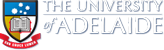MDIA 2211 - CGI and Visual Effects III
Tea Tree Gully - Semester 2 - 2017
-
General Course Information
Course Details
Course Code MDIA 2211 Course CGI and Visual Effects III Coordinating Unit Media Term Semester 2 Level Undergraduate Location/s Tea Tree Gully Units 6 Contact 6 hours per week Available for Study Abroad and Exchange N Prerequisites Successful completion of MDIA 2210 CGI and Visual Effects/Game Art II Incompatible Not available to students who have entered BMedia program via TAFE articulation Assumed Knowledge Competent in Adobe Photoshop, After Effects, Autodesk Maya and Nuke Restrictions Available to BMedia students only Quota A quota of 22 applies Assessment Weekly skills development exercises 25%, Summary skills project 25%, Final project 40%, Participation and attendance 10% Course Staff
Course Coordinator: Associate Professor Peter Pugsley
Course Timetable
The full timetable of all activities for this course can be accessed from Course Planner.
WK01
(Nuke)
(Maya)
Project brief, outcomes and schedule explained –
Introduction to Nuke, interface, node graph, viewer
Greybox layout of virtual set
WK02
(Nuke)
(Maya)
Compositing CG element into background plate
Refinement of virtual set, asset list, allocation of modelling tasks
WK03
(Nuke)
(Maya)
Rotoscoping, masks, transforms
Environmental animation (Cloth simulation)
WK04
(Nuke)
(UDK)
Compositing render passes
Environmental animation (Cloth simulation)
WK05
(Nuke)
(Maya)
Introduction to green/blue screen keying
Animated Texture Effects (holographic screen)
WK06
(nuke)
(UDK)
Utilising different keyers video tutorials
Advanced Animated Materials (holographic screen)
WK07
(nuke)
(Maya)
Utilising different keyers video tutorials
Preparing virtual set for test shots
WK08
(Nuke)
Green screen practical video shoot in studio
(closed toe shoes)
WK09
(Maya)
(UDK)
Lighting/rendering virtual environment
Virtual set in engine
WK10
(Nuke)
(UDK)
Keying green screen footage
Lighting virtual set in engine
WK11
(UDK)
Unreal Front End – creating an install of your game levels
WK12
(Maya)
(Nuke)
Composite final render passes and green screen elements
-
Learning Outcomes
Course Learning Outcomes
1.Integrate 3d into live action footage
2.Create and manipulate high polygonal and subdivision meshes
3.Lighting principles and associated rendering techniques.
4.Apply advanced texturing techniques
5.Apply animation principles to 3d models
6.Apply advanced compositing skillsUniversity Graduate Attributes
No information currently available.
-
Learning Resources
Required Resources
Facilities and resources will be provided through the Creative Industries Centre, Tea Tree Gully; some additional resources will be available to students through the Discipline of Media, University of AdelaideRecommended Resources
Access to following applications: Autodesk Maya, Adobe Photoshop, and Adobe After EffectsOnline Learning
Students will be provided with access to the online system used at the Creative Industries Centre. Essential information on enrolment and other administrative information will be provided via MyUni. -
Learning & Teaching Activities
Learning & Teaching Modes
Practice based learningWorkload
The information below is provided as a guide to assist students in engaging appropriately with the course requirements.
72 hours class teaching; approximately 210 hours of independent work to complete assignmentsLearning Activities Summary
This is a practice-based course that provides a thorough grounding in the essential skills required to use industry-standard, computer graphic applications. Students complete tasks assigned in workshop classes under the active instruction of members of CIC staffSpecific Course Requirements
Attendance at classes conducted at Creative Industries Centre, Tea Tree Gully -
Assessment
The University's policy on Assessment for Coursework Programs is based on the following four principles:
- Assessment must encourage and reinforce learning.
- Assessment must enable robust and fair judgements about student performance.
- Assessment practices must be fair and equitable to students and give them the opportunity to demonstrate what they have learned.
- Assessment must maintain academic standards.
Assessment Summary
Formative: Lecturer led software demonstrations with students submitting files at end of lessons
Summative: Individual projects demonstrating knowledge acquired during formative exercises Assessment is entirely determined by teaching staff of the Creative Industries Centre and identical in every respect to the approach and standards used in the equivalent qualifications regularly taught through the CIC. A joint management group comprising senior staff from both UA and CIC will monitor assessment processes and student outcomes.Assessment Related Requirements
Compulsory attendance at workshopsAssessment Detail
Week 1:
Grey box virtual set file
Week 2:
QT video robot composite
Week 3:
Playblast of final simulation
Week 4:
UDK map and package with simulation
Week 5:
QT video green screen godiva composite
Animated texture (and all associated image files)
Week 6:
UDK package with animated material
Week 7:
Clean virtual set file
Week 8:
Week 9:
Still image test render of virtual environment
UDK map and package of virtual set
Week 10:
UDK map and package of virtual set updated with lighting
Week 11:
Install file of virtual set
Week 12:
QT video, nuke script, maya scene file of major green screen project
Submission
Assessments must be submitted on due dates. Late submissions must be negotiated with the lecturer through prior contact no less than three days before the due date.Course Grading
Grades for your performance in this course will be awarded in accordance with the following scheme:
M10 (Coursework Mark Scheme) Grade Mark Description FNS Fail No Submission F 1-49 Fail P 50-64 Pass C 65-74 Credit D 75-84 Distinction HD 85-100 High Distinction CN Continuing NFE No Formal Examination RP Result Pending Further details of the grades/results can be obtained from Examinations.
Grade Descriptors are available which provide a general guide to the standard of work that is expected at each grade level. More information at Assessment for Coursework Programs.
NGP Non-Graded Pass
FNS Fail: No Submission
F FailFinal results for this course will be made available through Access Adelaide.
-
Student Feedback
The University places a high priority on approaches to learning and teaching that enhance the student experience. Feedback is sought from students in a variety of ways including on-going engagement with staff, the use of online discussion boards and the use of Student Experience of Learning and Teaching (SELT) surveys as well as GOS surveys and Program reviews.
SELTs are an important source of information to inform individual teaching practice, decisions about teaching duties, and course and program curriculum design. They enable the University to assess how effectively its learning environments and teaching practices facilitate student engagement and learning outcomes. Under the current SELT Policy (http://www.adelaide.edu.au/policies/101/) course SELTs are mandated and must be conducted at the conclusion of each term/semester/trimester for every course offering. Feedback on issues raised through course SELT surveys is made available to enrolled students through various resources (e.g. MyUni). In addition aggregated course SELT data is available.
-
Student Support
- Academic Integrity for Students
- Academic Support with Maths
- Academic Support with writing and study skills
- Careers Services
- International Student Support
- Library Services for Students
- LinkedIn Learning
- Student Life Counselling Support - Personal counselling for issues affecting study
- Students with a Disability - Alternative academic arrangements
- YouX Student Care - Advocacy, confidential counselling, welfare support and advice
-
Policies & Guidelines
This section contains links to relevant assessment-related policies and guidelines - all university policies.
- Academic Credit Arrangements Policy
- Academic Integrity Policy
- Academic Progress by Coursework Students Policy
- Assessment for Coursework Programs Policy
- Copyright Compliance Policy
- Coursework Academic Programs Policy
- Elder Conservatorium of Music Noise Management Plan
- Intellectual Property Policy
- IT Acceptable Use and Security Policy
- Modified Arrangements for Coursework Assessment Policy
- Reasonable Adjustments to Learning, Teaching & Assessment for Students with a Disability Policy
- Student Experience of Learning and Teaching Policy
- Student Grievance Resolution Process
-
Fraud Awareness
Students are reminded that in order to maintain the academic integrity of all programs and courses, the university has a zero-tolerance approach to students offering money or significant value goods or services to any staff member who is involved in their teaching or assessment. Students offering lecturers or tutors or professional staff anything more than a small token of appreciation is totally unacceptable, in any circumstances. Staff members are obliged to report all such incidents to their supervisor/manager, who will refer them for action under the university's student’s disciplinary procedures.
The University of Adelaide is committed to regular reviews of the courses and programs it offers to students. The University of Adelaide therefore reserves the right to discontinue or vary programs and courses without notice. Please read the important information contained in the disclaimer.