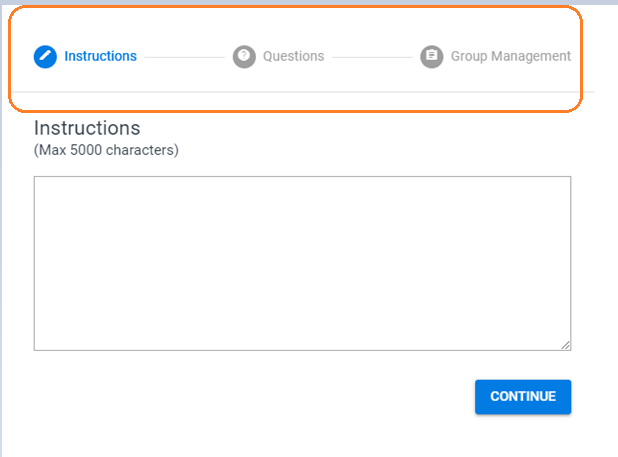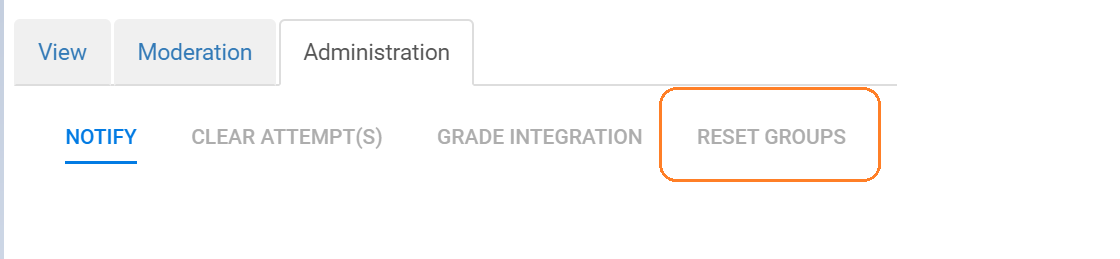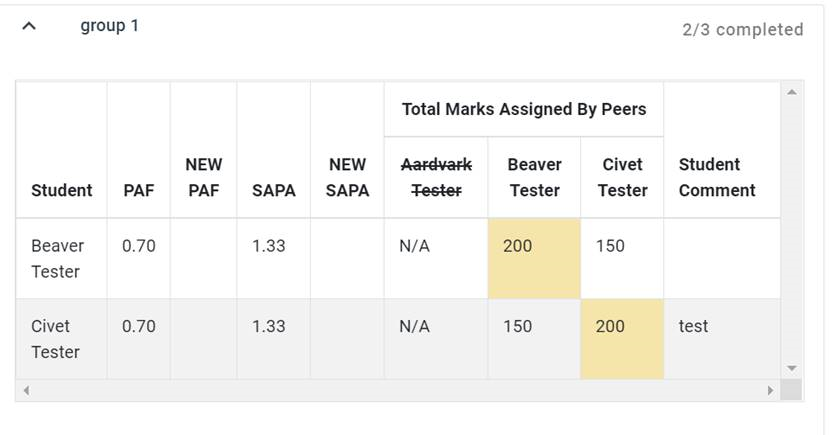Introducing new features in the Self & Peer Learning Assessment Tool (SPLAT)

SPLAT is an online tool used by students to assess the contributions of individual members of their team, as well as themselves. Using course coordinator-defined criteria, an individual weighting factor, more commonly known as a Peer Assessment Factor or PAF, can be calculated for each student. This PAF score can be used to underpin a mentoring session with the team, or, if applied to team marks, can be used to generate an individual mark commensurate with contribution.
New Features in SPLAT
In October, Learning Enhancement & Innovation facilitated a workshop to gather feedback and requirements from academics and students who use SPLAT extensively for group work assignments.
Responding to feedback from academics and students, we reviewed the tool and introduced new features that will enhance the usability of SPLAT.
These enhancements include the following:
- Updated interface to highlight the steps academics should follow to create a SPLAT assignment.
- A reset function that allows academics to reset groups before student scores have been submitted. This option can be found in the in the Administration tab.
- Academic intervention, allowing academics to remove students from a group by striking through a group member name in the Moderation tab. Excluding students what have not contributed to the group, and recalculating the score on the remaining students.
- New tabs in the Assignment Results spreadsheet showing raw data by group.
- The Assignment Results spreadsheet now opens in Excel format and not CSV.
- Highlighted high/low PAF scores
Want to find out more about SPLAT?
The SPLAT user guide can be accessed here.
If you would like to know more about SPLAT and how it can be used in your courses, please contact MyUni Support.