Mobius

Mobius is a powerful platform that supports innovative teaching, learning and assessment design. It is particularly suited to STEM subjects but can be used effectively and creatively across disciplines.
You can use Mobius to create interactive lessons, quizzes and assignments as well as curate, share and adapt content and resources.
Now available in MyUni in all staff sandpits, Mobius combines:
- Exposition: Presentation of the concept.
- Exploration: Dynamic interactive content that lets students work with the concept, explore, see the results of changes, and deepen their understanding.
- Exercises: Opportunities for the students to apply the concept to concrete problems, drill and practice to strengthen their skills, and learn what they know and what they don’t.
- Evaluation: High stakes testing and assessment, with analytics.
Mobius at the University of Adelaide (ECMS)
Mobius was used at The University of Adelaide in Semester 1, 2020 at the Faculty of Engineering Computer & Maths Sciences as part of our transition to remote teaching, learning and assessment in our Covid-19 response.
In a recent workshop presented by Dr Braden Phillips (Deputy Dean), ECMS academic staff Dr Stuart Johnson, Dr Will Robertson and Assoc Prof Ben Cazzolata show-cased how they had used Mobius in Semester 1. This included for low-stakes formative assessment for learning as well as assessment of learning in non-invigilated open resource tests and exams.
Built on the world-class math-engine Maple, Mobius goes beyond simple question types with algorithmically generated and randomized questions. ECMS academic staff created a mix of short answer questions, multiple choice, longer answer or hybrid questions in Semester 1, 2020. They were positive about the Mobius interface and the significantly reduced marking effort involved once questions had been developed.
Student perspective
Dr Johnson reported in the workshop that student satisfaction was high. Questions can be broken into scaffolded steps so that students can go back and re-attempt with different numerical parameters rather than carry forward errors. A key advantage of Mobius according to Dr Phillips is that when students re-attempt a formative assignment, “they only have to do the questions that they got wrong.” Students can use the equation editor to enter their answers or upload them as a file, and are able to check “How did I do” after each attempt (where the assessment settings permit).
Enabling pedagogically sound assessment
From a pedagogical perspective, Mobius supports active learning, recall, interactivity, application of concepts as well as assessment for and of learning. It provides an immersive learning experience where students engage with STEM concepts within MyUni through interactive lessons, guided discovery learning of key concepts and adaptive and self-paced learning activities. The platform allows instructors to provide students immediate and meaningful feedback and provides actionable data on student engagement and understanding.
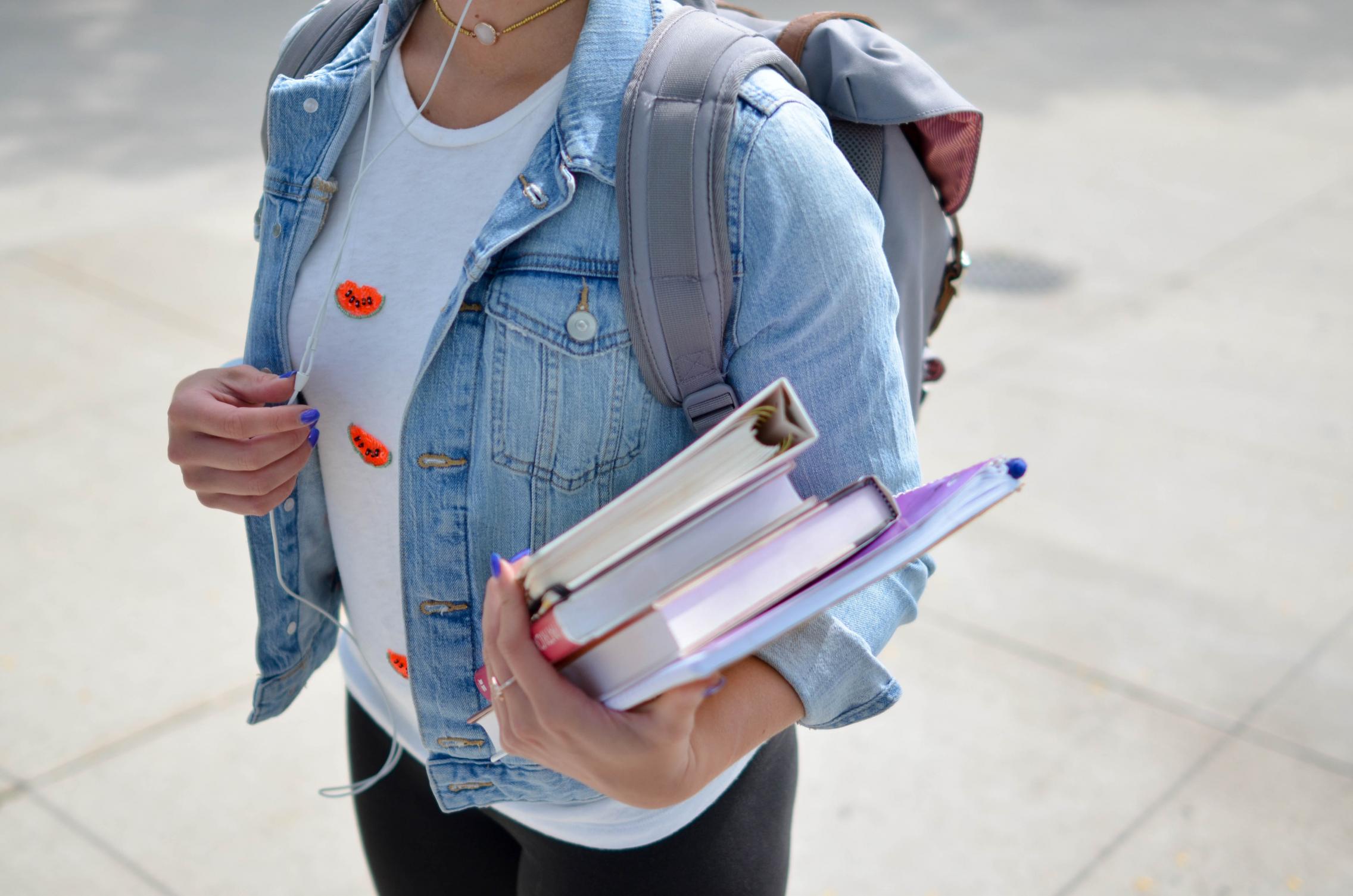
Assessment and activity design
Two main pathways to Mobius were used within MyUni. The first method linked from MyUni Assignments to individual Mobius assignments via External Tool – Mobius, while the second provided a link from MyUni to the Mobius homepage to show Classes, Units, Interactive Lessons and Assignments.
As in classic MyUni quizzes, instructors can set release date and duration, due date, the number of attempts, highest score and when to show feedback.
Results from Mobius assessments appear in the MyUni Gradebook automatically.
Mobius and academic integrity
The ECMS team demonstrated how they used algorithmically generated randomised questions to support academic integrity.
The use of randomised numerical parameters with auto-generated graphical questions ensured that each student got a different question on each attempt which they noted helped learning and thwarted collusion. Another innovative method used to support academic integrity was the use of code to create an identifiable watermark on each randomised question – as developed by Dr Ben Cazzalato. This would identify a user where an assessment was inappropriately shared with others.
Who can use Mobius
Given its relevance for a number of STEM courses, interested staff are encouraged to join ECMS and LEI in the emerging Community of Practice of Mobius users across the University. Additional licensing can be made available to support alternative assessment practices, and LEI has added Mobius to all staff Sandpits, so staff can explore and experiment with its powerful tools and features in preparation for 2021.
Further information and resources
For more about Mobius including generic introductory videos^
https://www.maplesoft.com/ns/mobius/mobius-active-learning.aspx
https://www.digitaled.com/support/training
*The above videos do not cover MyUni integration.
For support around the integration of MyUni and Mobius, please contact: MyUniSupport@adelaide.edu.au
A link to a recording of the above ECMS Mobius workshop can be provided on request. Please contact: J.Murphy@adelaide.edu.au
John Murphy, MEd ICT, HDIp ED, GDip TESOL
Learning Designer, Learning Enhancement & Innovation
