Top 10 Tips for setting up your course for success

1. Don’t wait!
Continuing student enrolments commence from 1 December. At the same time courses will be released in MyUni, ready to be set up for teaching.
So, why wait? Make the most of this time to set up some basic items ahead of the study period.
2. Build a Community (of Learners)
'Effective teachers know who their students are, and value and respect their contributions.'
- Develop a sense of community, identity and belonging within your MyUni course site.
- Set up and maintain an online presence which includes cognitive, social and teaching [structure] (Garrison, Anderson & Archer, 2000) in a course which provides a range of learning options for students. The course should be set up with a clearly articulated learning journey with options for students to engage face to face and/or online.
- Your presence within a course matters. Introduce yourself to your students. An easy way to do this is to update your profile information, including a recent photo of yourself. Update your course site regularly, so that students have a reason to return to the course. This can include updating the homepage through the semester.
- Students have reported that they miss the structure and social interaction of the classroom during online sessions. Find ways to encourage and support social exchange, as well as learning.
- For those students who are unable to come onto campus to meet with you during office hours, enable the ‘Chat’ tool in MyUni and let students ‘drop in’ to see you online. Knowing that you are regularly available to students, sustains and motivates student learning.
3. Create a safe learning space
- Set clear expectations in relation to student conduct. This can be as simple as setting up a Code of Conduct with some simple expectations in relation to etiquette and behaviour. Invite the students in the course to contribute their own ideas about acceptable behaviour.
- Create an inclusive learning space, where all student contributions are welcome.
- Make sure that your course is accessible to all by including alt tags on images and transcripts to accompany video content.
- Encourage students to share and explore their thoughts with one another about content that they have found inspiring, challenging or confusing.
4. Prime students for the course
Whet your students’ appetites for learning. Pose some challenging questions at the outset that might lead students to further their learning. Encourage and promote curiosity! Invite the learner to join you on the journey of discovery.
Ways to do this:
- Ask some challenging questions that your discipline is grappling with at the moment. Include them on the course homepage.
- Set up a discussion board, asking students what they are looking forward to learning about in the course.
- Provide some guided reading questions prior to a reading.
- Allow students to suggest articles that they have found via Course Readings.
- Pose prompt questions prior to a video.
- When explaining a concept, ask students to predict the solution, before you provide them with the answer.

5. Clear and Consistent Information Management
Name pages, files, and videos with clear naming conventions so that students can easily find the resources they need. Don’t just add a file to a page or module. Add instructional text to explain the purpose of the file and how a student is expected to utilise the resource.
Signpost
Use clear signposts to enable students to locate information. For more advanced MyUni users, consider using CidiLabs Design Tools to provide clear and consistent content signposts for students.
Navigation
Think about how students should be navigating through your course and organise the content accordingly. If students need to engage with resources in a sequential manner, then inform students as such and organise the resources in right order in MyUni.
Content
- Think carefully about what is required content and what is supplementary. Sometimes less is more!
- Break it down or segment content to reduce cognitive load. Segmenting has been shown to dramatically improve student learning.
- Use a range of different ways to deliver content to students. Don’t always use text!
6. Review the 2020 course delivery
Think about experiences that you may have learned from in 2020 and how you might apply that awareness in future delivery of the course. What worked? What didn’t? Now is the time to revise and adapt any approaches that may not have worked as well as you liked in 2020.
Use Learning Analytics engagement report data to identify areas within the course that generated high student traffic. Was there a particular resource that students utilised more than others?
Did students struggle to understand a particular concept? Could this be broken down and delivered in an alternate way?
Were there common questions that arose throughout the semester? Perhaps these questions point to areas where you could improve the instructional design of the course.
What did the students themselves say about the course? Take on board their feedback, both formal and informal. Include information on the changes that have been made to future students. This demonstrates to them that student feedback is taken into account and encourages them to provide feedback in future offerings of the course.
7. Look at your course from a student’s perspective
Make sure that you use the Student View feature in MyUni. Are there items that students can’t see that they should be able to see? Are there items that students can see that they shouldn’t?
Try following your instructions step by step. Or, ask a colleague to follow your instructions! Can they complete the task that you are expecting a student to complete? Sometimes instructions need to be broken down into steps. If it is a sequential process, number the steps.
Make sure that downloadable files are not too large and will be accessible to students across a range of devices and sometimes with limited internet bandwidth.
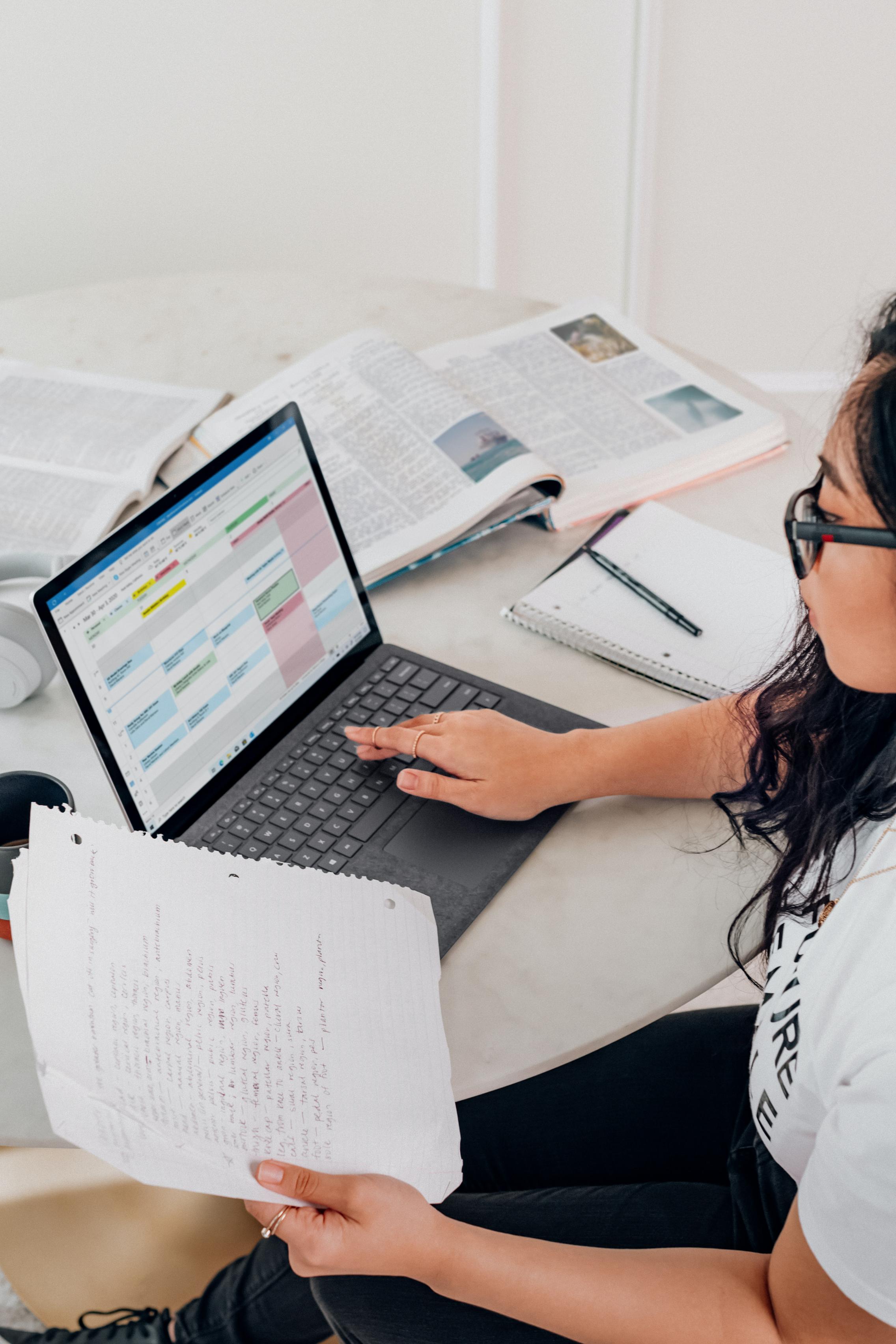
8. Assess the Assessment
Is the assessment methodology effective? Does the assessment address the learning outcomes? Are assessment instructions clear? Is the workload of an assessment item too high? Are the exam questions authentic? Could an exam be revised into another mode of assessment? Does the assessment task provide students with sufficient feedback?
Taking the time now to review the assessment methods and the assessment design can ensure that students successfully engage with the next iteration of the course.
When you are adding assessment items, make sure that you setup all assignment settings, including due dates, points, and weighting.
9. Link the Learning
The University has partnered with LinkedIn Learning, which means that you are able to integrate a range of LinkedIn Learning resources directly into your MyUni course site. The resources available in LinkedIn Learning range from content to support practical and technical skills, e.g. how to use software, through to the development of enterprise skills and task oriented and professional skills.
Considering producing a video on how to use software required in your course? A simple search on LinkedIn Learning may uncover that the resource has already been made for you! Save yourself time by using the freely available content from LinkedIn.
10. Publish the course!
Once you have set up the course, you are ready to publish it to students. The impact of unpublished courses can be seen here:
Why is publishing my course important?
https://myuni.adelaide.edu.au/courses/24800/pages/good-practice-resources
Each course is to be published to students one week prior to the commencement of the study period. N.b. for Semester 1 courses, publish by Monday, 22 February, 2021.
Check the course before you publish
Check the instructions on MULC for setting up courses and make sure to remove any template text from the course before publishing to students. This includes checking for any broken links that may have been updated since the last delivery. There is a button for that!
You are now ready to publish the course.
References:
Strategies to Build a Community of Learners, RMIT
Boettcher, J.V, and Conrad, R. (2010) The Online Teaching Survival Guide: Simple and Practical Pedagogical Tips. Jossey-Bass. Chapter 3, Ten Best Practices for Teaching Online
Garrison, D. R., Anderson, T., & Archer, W. (2000). Critical inquiry in a text-based environment: Computer conferencing in higher education. The Internet and Higher Education, 2(2-3), 87-105.
--------------------------------------------------------------------------------------------------------------------
Inspired? Contact your faculty Learning Designer to set up your course.
