Latest news
Search news stories
Enter a keyword to search news.
New customer experience
We are going on a journey to improve your customer experience.
Keeping your data and systems safe

New ways to protect University systems and information coming soon: Global Protect virtual private network and multi-factor authentication of HR systems
ServiceNow is coming!
From Vision to Value: Making it easier for the University to focus on learning and research
MyAdelaide latest release
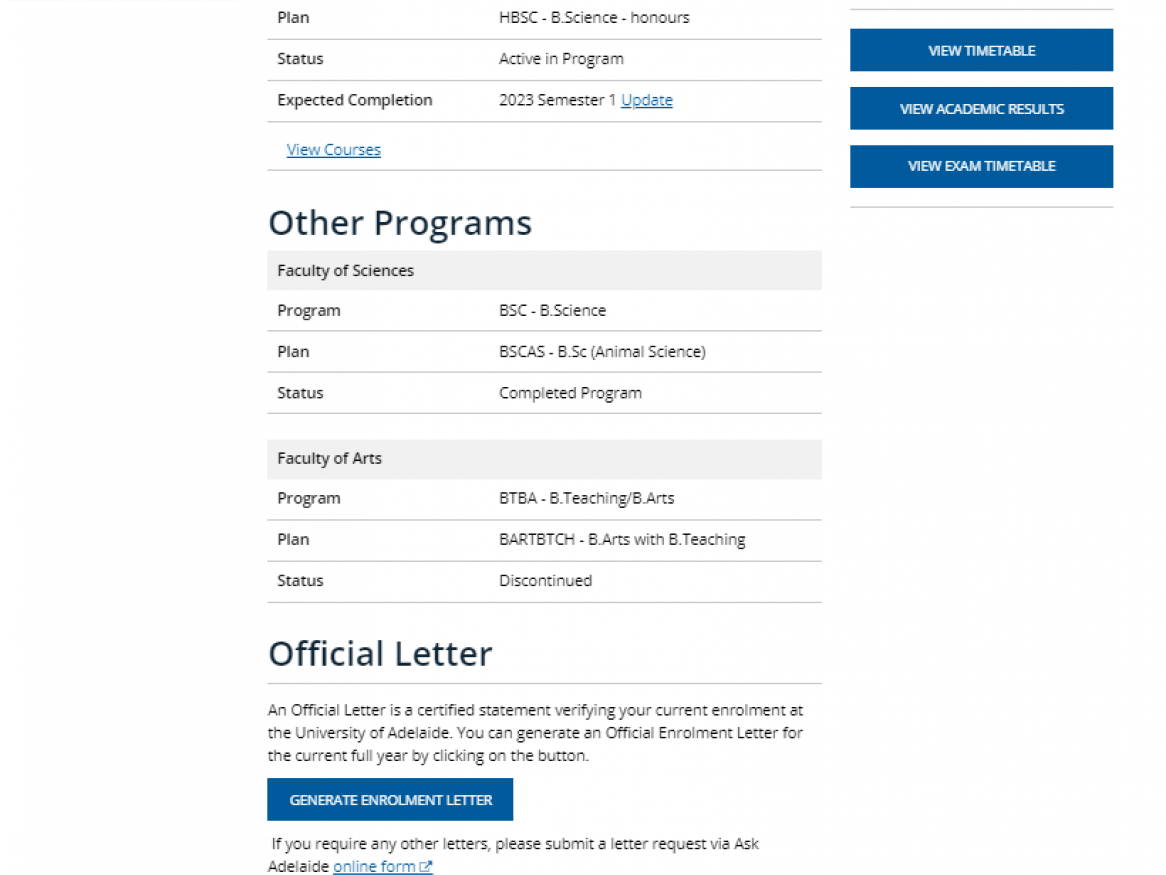
Students can now generate and print full year enrolment confirmation letters for Centrelink.
New features in MyAdelaide
From May 2021 students can access information about their studies, view and edit student and emergency contact details and expected program completion, and print enrolment letters.
MyAdelaide: A new digital experience for students in 2021
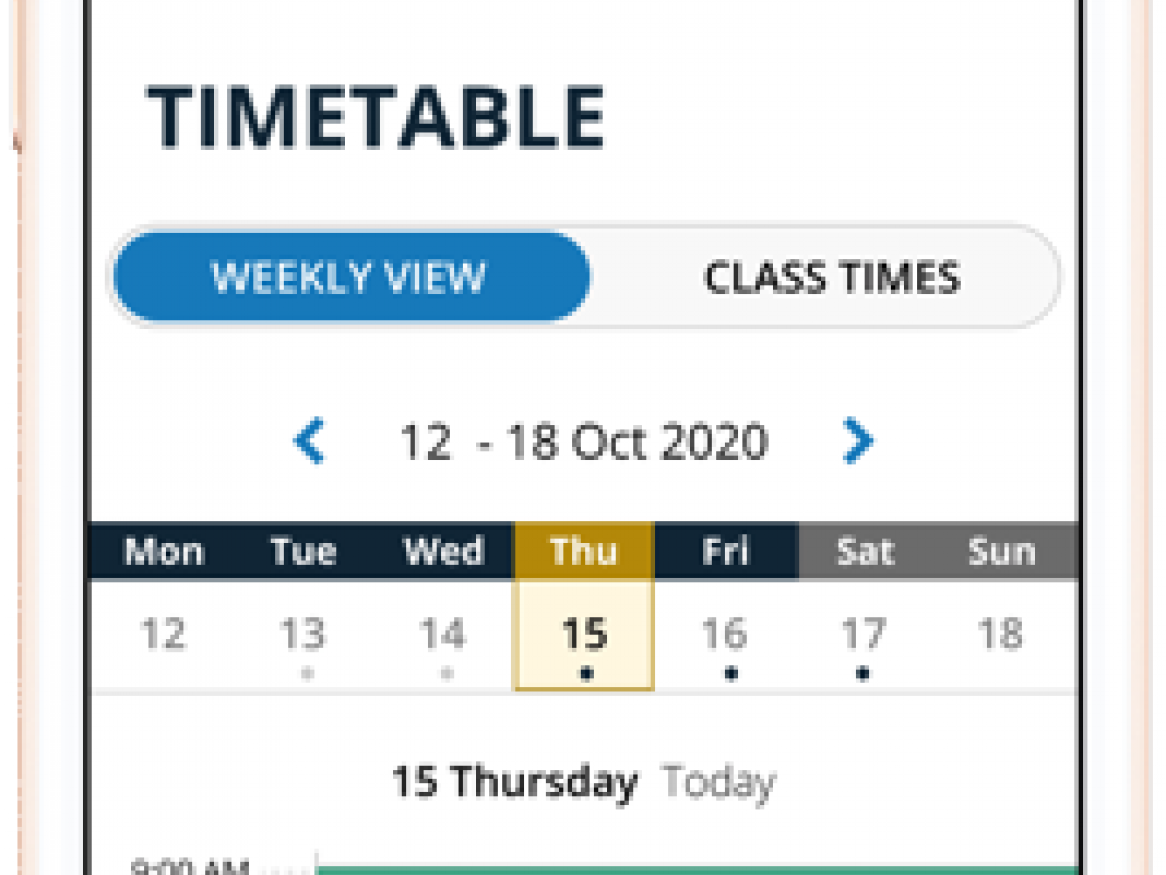
MyAdelaide release 1 is coming up in the first week of April 2021. This release will offer a new look and a rich mobile experience for students wanting to see personalised class and exam timetables, as well as academic results. Higher Degree by Research (HDR) students will be able to manage their candidature, including milestones, progress, candidature and supervisor information.
[Read more about MyAdelaide: A new digital experience for students in 2021]
IT services during close-down

During the University’s close-down period (18 December - 8 January) the ITDS Service Desk will continue to be available but with reduced staffing.
Reminder to use unique passwords

Data breaches have become common with increased sophistication and volume of cyberattacks, and could affect you!
Digital 'spring cleaning'

Thinking about what information you share online is a necessary precaution, and one important step you can take to help protect yourself and your family is an annual digital ‘spring clean’ to reduce the risks of impersonation and other threats.
Laptops not PCs!

Need a computer? ITDS recommends laptops over PCs to support new ways of working, including increased mobility, and working from home using a webcam and wireless networking. If you find a laptop screen size limiting, an external monitor can help.
